 In the Parking Space Details view detailed information about parking spaces are displayed. To view the details of a Parking Space, click the
In the Parking Space Details view detailed information about parking spaces are displayed. To view the details of a Parking Space, click the  icon for the specific space.
icon for the specific space.
For more information about the Parking Space Details fields see Add a new Parking Space above.
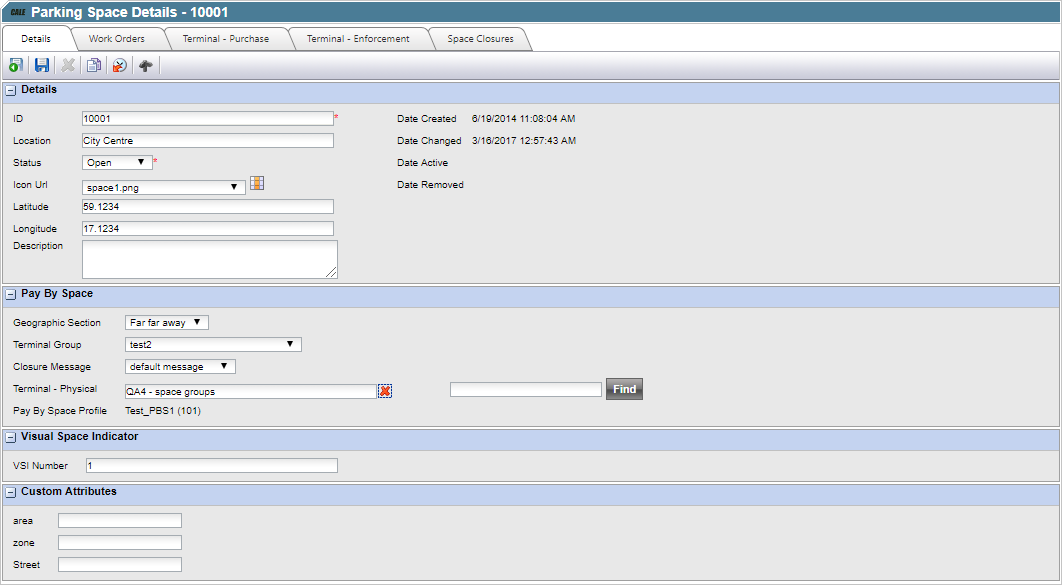
Terminal – Purchase Tab.
The terminal - Purchase Tab lists all the terminals that accept purchases for this space.
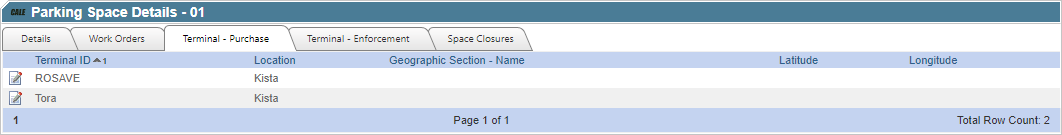
To assign a Space to a Terminal go to Terminal Administration > Terminals > Terminal Details > Parking Spaces - Purchase Tab.
Terminal – Enforcement Tab.
The Terminal – enforcement Tab lists all the terminals that are used for enforcement.
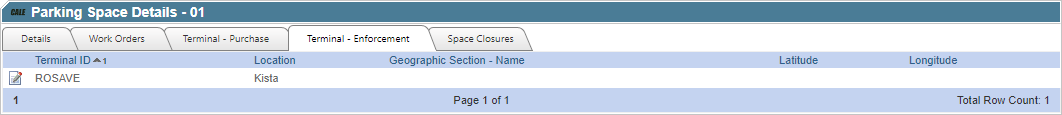
To assign a Space to a Terminal go to Terminal Administration > Terminals > Terminal Details > Parking Spaces - Enforcement Tab.
Space Closure Tab.
The Space Closure Tab displays all the Closures defined for this Space.
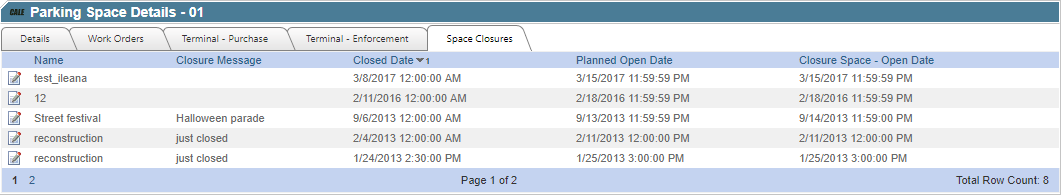
To assign a Closure to a Space go to Space Management > Space Closures
Copying Spaces.
To copy a parking space:
•Click the copy button  .
.
•Assign a new space ID.
•Update other settings if needed.
•Save the Space.