| Menu | Post Payment -> Post Payment Logs. |
 This page shows Audit logs for post payment transaction. You can reach this page from any Post Payment page that has the Audit log button
This page shows Audit logs for post payment transaction. You can reach this page from any Post Payment page that has the Audit log button  in front of a record.
in front of a record.
| This page uses Enforced filtering! |
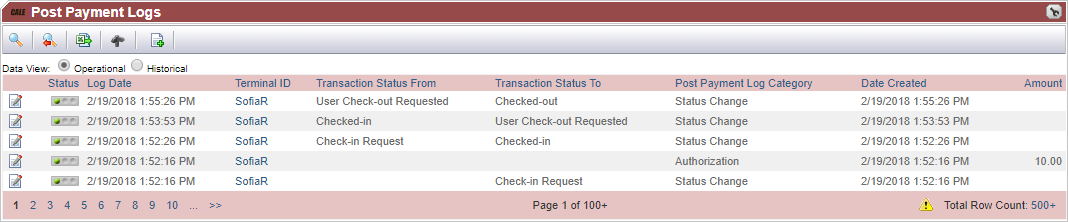
The table below shows the items that are default listed on the page:
List Items |
Explanation |
|---|---|
|
Opens the Log Details Page. |
Status. |
The status of the log action:
|
Log Date. |
Time stamp of the action. |
Terminal ID. |
The terminal ID where the transaction was checked in. |
Transaction Status from. |
The old status of the Transaction. |
Transaction Status to. |
The new status of the Transaction. |
Log Category. |
The reason why the audit track has been written: •Cancel Check-in failure. •Check-out failure. •Get Check-out Data failure. •Payment Data Failure. •Re-authorization failure. •Receipt processing failure. •Receipt sent. •Status Change. |
Date Created. |
Time stamp when the audit was written in the WebOffice database. |
Amount. |
The requested amount when running an authorization or re-authorization. |




