| Menu | Post Payment -> Uncertain transactions. |
 This page shows post payment transactions in an uncertain state. This list normally should never contain any information. Transaction can, under very special communication failure conditions, enter an uncertain state. The only available action in this state is to Cancel the Transaction. The transaction is regarded as checked-in from enforcement perspective. If the patron inserts his card again when the transaction is in this state, he will be checked out.
This page shows post payment transactions in an uncertain state. This list normally should never contain any information. Transaction can, under very special communication failure conditions, enter an uncertain state. The only available action in this state is to Cancel the Transaction. The transaction is regarded as checked-in from enforcement perspective. If the patron inserts his card again when the transaction is in this state, he will be checked out.
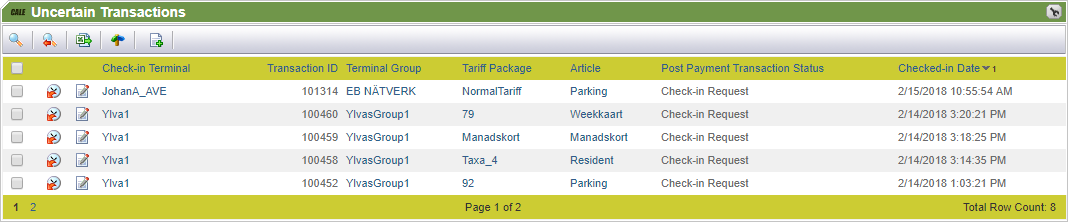
The table below shows the items that are default listed on the page.
List Items |
Explanation |
|---|---|
|
Check box for additional actions. See Post Payment Signpost functions. |
|
Opens the Audit history for this transaction. |
|
Opens the Transaction Details Page. |
Article. |
Shows the Article used during Check in. |
Checked-in Date. |
The date and time from the Check in. |
Check-in terminal. |
The terminal ID where the transaction was checked in. |
SystemCheckOutQueued |
If checked the transaction is queued in the Post Payment Action Queue. |
Tariff Packages. |
Shows which Tariff Package used during Check in. |
Terminal Group. |
The Post Payment group the terminal belongs to. |
Transaction ID. |
Unique ID per Post Payment Group. |
Transaction Status. |
The status of the Transaction. |


