 Clicking on any record in the Post Payment area will display the transaction details showing the current state of a transactions.
Clicking on any record in the Post Payment area will display the transaction details showing the current state of a transactions.
In addition; if the transaction is completed and the corresponding purchase record has been sent to WebOffice; it is possible to view the receipt and to send the receipt to a specific e-mail address.
The SystemCheckOutQueued filed is checked when the transaction is queued for a system check-out
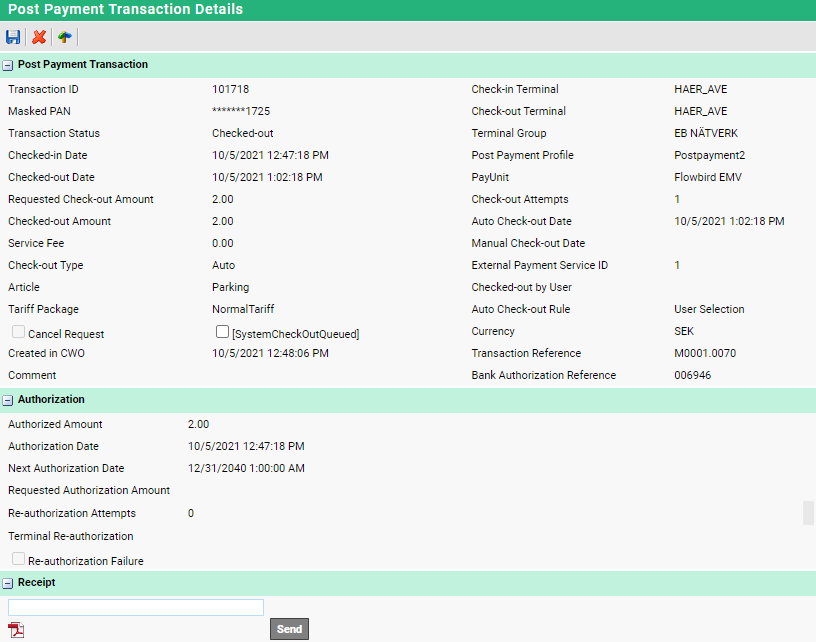
Card fees are displayed in parenthesis next to the gross amount only when applied. When no card fee is applied, these fields will not be visible at all.
E.g., the Checked-out Amount displays a value of 22.00 (2.00). This means that of the 22.00 paid amounts 2.00 are fees paid for the card transaction.
| If a purchase cannot be found for a transaction the signpost function and the save button will be disables. This is common for transactions that are not checked out. The Delete button is not available when viewing the transaction from the Historical database. |
This page offers the following signpost functions:
•Post Payment Logs for this transaction.
•Find Purchases for this transaction.