| Menu: | Support -> System Management -> Scheduled Data Import Statistics |
This page uses enforced filtering
This page displays statistics on the executed tasks for Data Import.
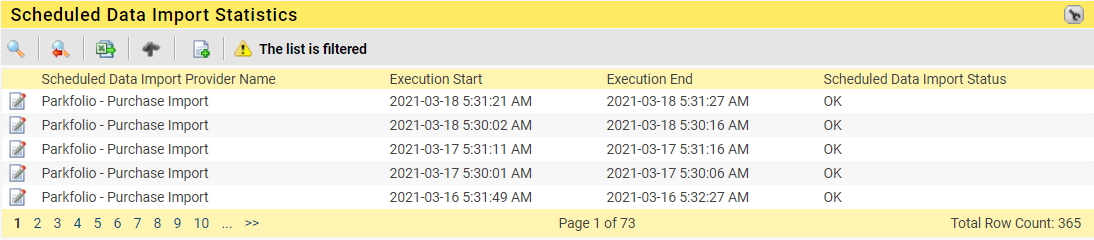
Field |
Description |
|
|---|---|---|
Execution Start |
Date and time when the task started. |
|
Execution End |
Date and time when the task ended. |
|
Scheduled Data Import Provider Name |
The scheduled data import provider name specified under the Import Provider Configuration page. |
|
Scheduled Data Import Status |
The task status, OK or Error. |
|
Execution Result |
Displays the error in the event of an error and the request parameters used if successful. |
|
Rows Added |
Number of rows added (imported0. |
|
Rows Skipped |
Number of rows skipped. |
|
Rows In Error |
Number of errors that were not imported because of an error. |
|
Total Rows |
Total number of rows found in the import file. |
|
