| Menu: | Support -> System Management -> Scheduled Data Export Statistics |
| Note: This page uses Enforced filtering. WebOffice supports scheduled export of data from its Database. These scheduled jobs are set up by the system administrator. |
The Scheduled Data Export Statistics page displays the list of executed data exports. The jobs are listed per job name and transfer method (transfer job name). Therefore, if a job has multiple transfer method defined, you will have an entry in the table for each transfer method.
| Note: This page does not give access to the exported data but only informs on the status of a scheduled export. |
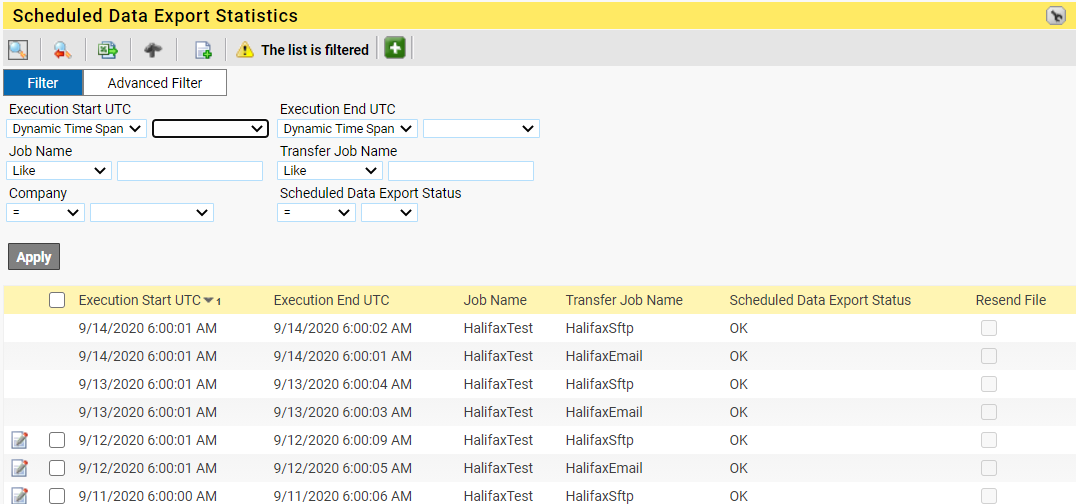
List item |
Explanation |
|
|---|---|---|
|
This export is saved to the File Repository with a File Type “Scheduled data export”. If a file is to be saved is configured when creating the export job |
|
|
The checkbox in column 2 is used to select a file to be resent. After selecting the file(s), click the |
|
Execution Start |
Timestamp the job was started |
|
Execution End |
Timestamp the job finished |
|
Job Name |
The unique name of the job |
|
Transfer Job Name |
The transfer method |
|
Company (under spanner) |
The company that requested the job |
|
Scheduled Data Export Status |
The result of the job |
|
Resend File |
If checked the file is requested to be resent |
|



 button in the toolbar. To be able to resend a file, that file must be available in the File Repository
button in the toolbar. To be able to resend a file, that file must be available in the File Repository