 By clicking on the "Edit" icon to the left of the report, the details form is opened.
By clicking on the "Edit" icon to the left of the report, the details form is opened.
| Note: Depending on your role, you can edit a company report. |
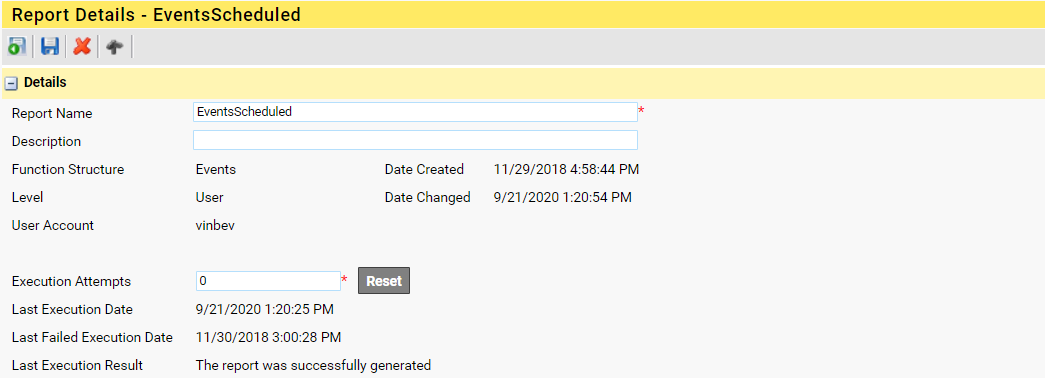
The following fields can help you track the execution result:
Field |
Explanation |
|---|---|
Execution Attempts. |
Lists the number of consecutive failures to generate the report. After 5 failures, the report will not be exported any more. Press the Reset button to reset the counter. |
Last Execution Date. |
Displays the time stamp for the last successful export. |
Last Failed Execution Date. |
Displays the time stamp for the last execution failure. |
Last Execution Result. |
A textual description of the last execution. If an error is listed here, open the view that is the basis for the report and try to save it. This will often solve the problem. |
Section Schedule.
This section shows the current Schedule for this report.
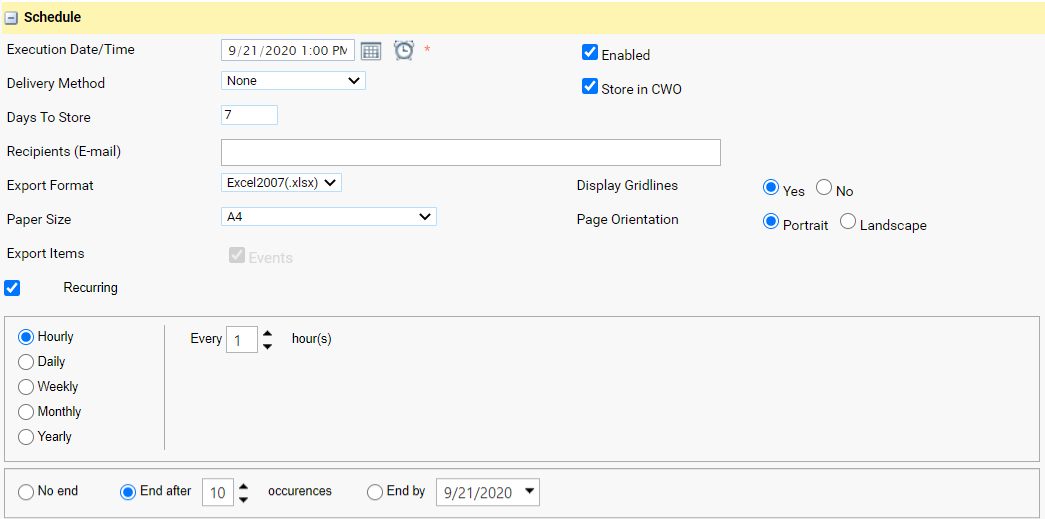
Section Analysis View or Customized view.
This section shows the filter as it was defined when creating the view. As analysis pages do not use a filter in the way list pages do, this field will be empty for analysis reports.
Most changes to the report are made in the original page by clicking on the link Edit Customized View or Edit Report. The name of the link depends on the type of report. When clicking on the link you will be taken to that page with the selected filter/report active.
•Edit Customized View is used for List pages.
•Edit Report is used for Analysis reports.
Customized View
This section describes the view used for the report
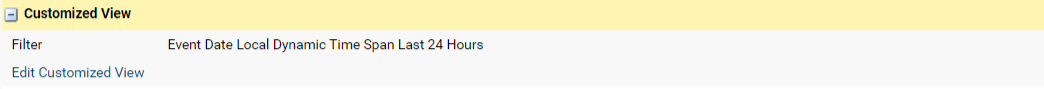
Section Report Snapshots.
In the bottom of the page, the report snapshots are displayed in reverse order of creation. It is possible to open any snapshot and to delete them.
| Note: Only customer administrators can remove reports and snapshots on company level. |
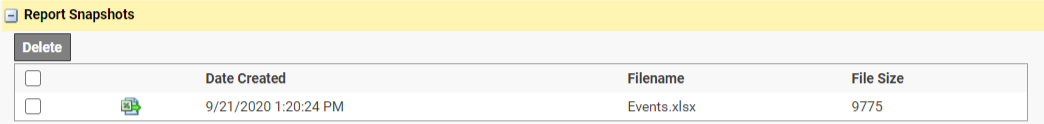
Old reports can be deleted by checking one or more check boxes and then clicking the Delete button. When checking the Check box in the header all check boxes will be checked.