| Menu | Reports & Statistics -> My Scheduled Reports. |
 The function My Scheduled Reports displays all scheduled reports that the user has created or can use.
The function My Scheduled Reports displays all scheduled reports that the user has created or can use.
See Scheduled Reports on how to create a scheduled report.
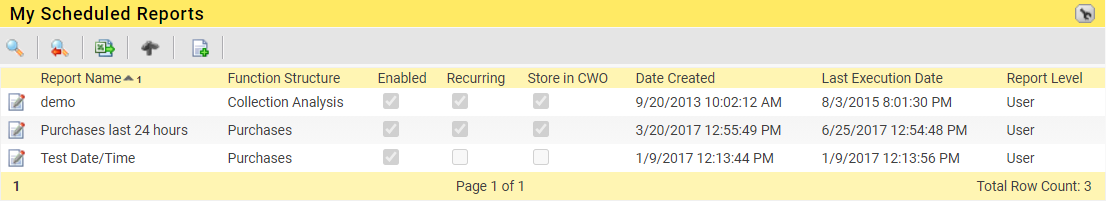
By default, the user’s private reports are displayed, but the company reports can be displayed by removing the default filter for Level. Company reports are not displayed to users if they do not have access to the underlying function.
The following table explains the items on the page:
List item |
Explanation |
|
|---|---|---|
Report Name. |
The name for the report as set by the user. |
|
Function Structure. |
The page the report is built on. |
|
Enabled. |
If checked the report is enabled. |
|
Recurring. |
If checked the report will be generated several times. |
|
Store in CWO. |
If checked the report will be stored in WebOffice for a specific number of days. |
|
Date Created. |
The date the record was created. |
|
Last execution Date. |
The date the latest report was created. |
|
Report Level. |
The level of the report, User or Company. |
|
Additional fields available under the spanner:
List item |
Explanation |
|
|---|---|---|
Date Changed. |
The date the record was changed. |
|
Days to store. |
The number of days a report remains available in WebOffice. |
|
Description. |
Optional description. |
|
Execution Attempts. |
Shows the number of retries needed to generate the report. |
|
Execution Date/Time. |
Next execution date. |
|
Export Items. |
Describes the parts of the report included. |
|
Last Execution result. |
The result of the last run. If the report could not be generated, you can find a possible reason here. |
|
Last Failed Execution Date. |
The date when the report failed to be generated. Normally empty. |
|
Page orientation. |
The page orientation of the report when exporting to PDF. |
|
Page Size. |
The page size of the report when exporting to PDF. |
|
Recipients (E-mail). |
A list of the recipients of the report. |
|
Report Format. |
The file format of the report. |
|
Show borders. |
If checked borders are displayed on the PDF report. |
|
User ID. |
The id of the user that created the report. |
|
