Several pages have a summary drop-down box at the bottom of the page.
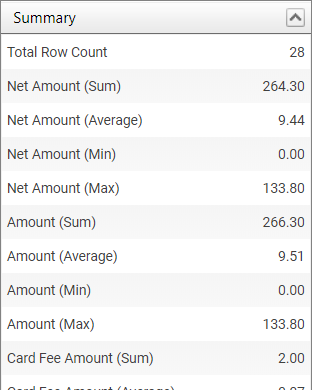
The content depends on the page and summarizes some fields based on the filter.
The box is default closed to improve the page load time. Open the box by clicking the arrow. The fields will be populated. This can take some time depending on the filter.
Normally you will find SUM, Average, Min, and Max for each field calculated.