| When clicking the Tariff Endorsement link in the menu the menu pointer will jump to the Tariff Management Process link. This is by design! |

Tariff Creation
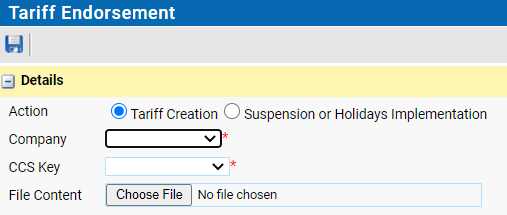
•Select the Tariff Creation Action
•Select the Company for this Tariff
•Select thwe CCS key
•Select the file to attach to this request
An email is send to the TD officer after saving
Suspension or Holidays Implementation
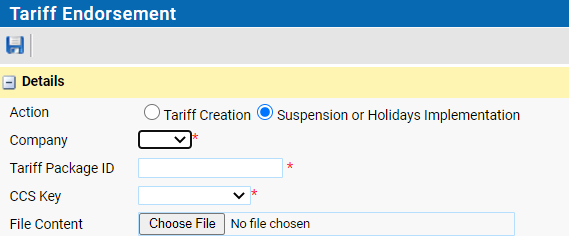
To be able to create a Suspension or Holidays Implementation you musty know the Tariff Package ID of the Tariff to connect the suspension to. You can find this in the Tariff Management Process page
•Select the Suspension or Holidays Implementation action
•Select the company
•Insert the Tariff Package ID
•Select the CCS Key
•Select the Suspension or Holidays Implementation file
•Save the record.
•You can now import the file in the Tariff Management Process and create a terminal job with the correct implementation date in the TCC