
| This page uses enforced filtering. Select at least one of the filter option and click Apply |
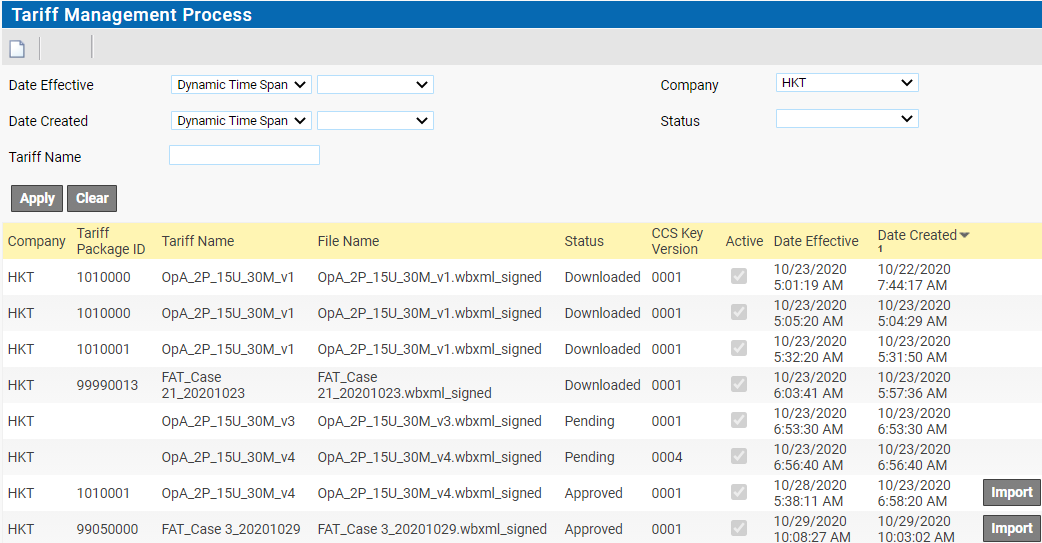
Status
The Tariff Scripts can have the following statuses:
•Pending: The tariff script is created and awaits approval of the TD officer
•Approved: the tariff script is approved and can be imported to WebOffice for sending it to the terminal(s).
The Tariff script will now have a Tariff Package ID.
•Downloaded: the file has been downloaded to WebOffice.
The file can now be send to the terminal(s) via the TCC. See Tariff Files tab
There is on this page no indication if the file is sent to any terminal. to verify this view the Tariff Files page in Upgrade Logs.
It is now possible to create a Suspension or Holidays Implementation. This file shall not be send to the terminal(s) until the Tariff Script is installed in the terminal. See Tariff Files.
•Rejected: the tariff script is NOT approved by the TD officer.