Jobs that shall run only once (e.g. a terminal reboot) can be added to the terminal structure as follows:
1.Right-click the terminal to which you want to assign a one-time job. To create one-time jobs for all terminals belonging to a certain node, right-click the node.
2.Select Create One Time Job. The following dialog is displayed:
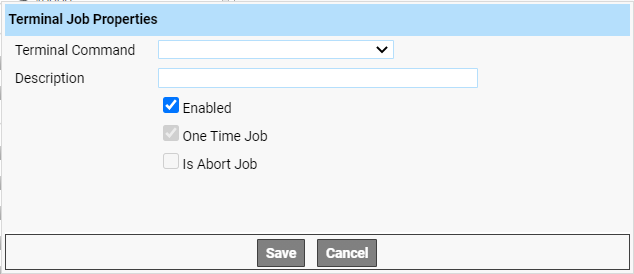
3.In the Terminal Command list box, select the desired command.
4.Click  .
.
The one-time job is added to the terminal.
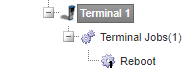
To indicate that the job is a one-time job, the job icon is supplied with the number 1.
If a node is selected when the one-time job is created, the job is added under each descendant terminal:
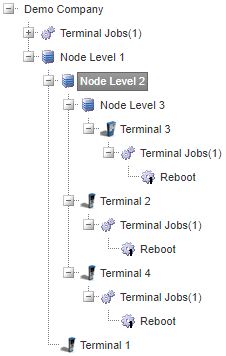
Reboot added to Node Level 2
One-time jobs are automatically deleted once they have run.