This page allows for selecting the terminal jobs that shall be monitored. All possible jobs are listed on this page.
Check the box for a job to monitor and click “Save” in the header. If not yet active, the Terminal Message Logging for the terminal will be set to active.
Details on jobs that are available in the Terminal Control Centre (get and submit jobs) can be viewed in the Terminal Job list.
| Warning: Select only the jobs to monitor as this feature will increase the data traffic and workload on the system dramatically. Remove the jobs as soon as possible. |
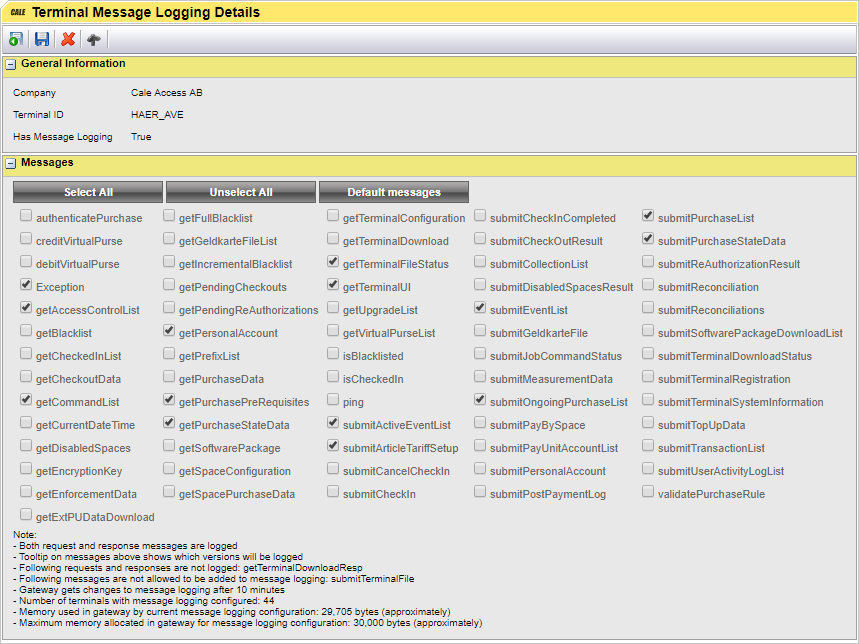
| Note: It can take 10 minutes for the logging to become active in the gateway. Than the first time the terminal contacts WebOffice will show RAW data. This may be e.g. a card transaction, event, or a heartbeat. |
| Warning: Limit the number of jobs to monitor as much as possible as this can have large impact on the performance. Important: Do not forget to disable the logging when finished analysing the issue at hand. |