| Menu | Reports & Statistics -> Terminal Balance. |
The terminal balance page has been redesigned to no longer group balance based on pay unit and instead use Payment Method Type to group on. The Payment Method corresponds to the means of payment used in the settlement, i.e. Coins, Bills, Card etc. Each pay unit in WebOffice is now linked to a Payment Method ([Coin, Bill, Card, Other]) so that the reported balance can be linked to a payment method via the pay unit.
All pay unit-based columns have been replaced with columns based on Payment method grouping. Each Payment method will have a balance column (“<Payment method> - Balance”) and a column presenting the quantity (“<Payment method – Number of”>) linked to the balance.
The Terminal Balance Items page has been updated accordingly to display the Payment method as a list field. The filter control has also been extended to allow filtering on both the “Payment method” and the “Pay unit”.
In this new version of Terminal Balance page all reported balances will be mapped to a column in the page and hence visible. This is a difference from the previous version of the page where pay units that was not explicitly linked to a column was ignored, causing discrepancies with the Terminal Balance Items page, that default is display all balances.
It should be noted that data from external pay units will, as in the previous version, be represented differently depending on the version of the “SubmitPayUnitAccount” flow that was used by the terminal to send the information to WebOffice.
In version 2 of the flow, it’s not possible to set the real identity of an external pay unit (generic External Payunit 1-4 is used instead). These will be linked to a payment method, ”Other”, in this version. Terminal Balance Items will also not be available if using version 2.
See Pay Unit - Payment Method mapping for the mapping used
Examples
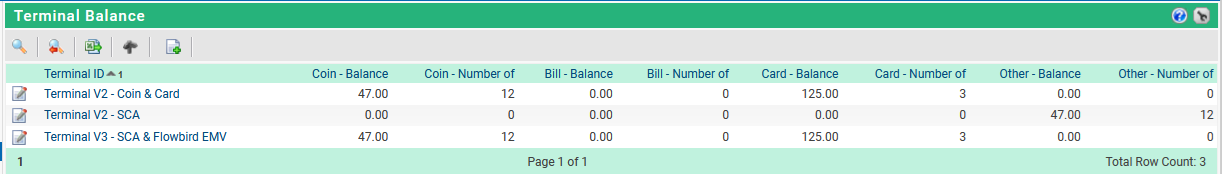
In the examples above there are three terminals used:
| • | “Terminal V2 – Coin & Card”: uses “SubmitPayUnitAccount” version 2 to report balance data for the generic pay units Coin & Card. |
| • | “Terminal V2 – SCA”: uses “SubmitPayUnitAccount” version 2 to report balance data for SCA using the generic pay unit “External Payunit 2”. Note that SCA balance reported by “Terminal V2 – SCA” as “External Payunit 2” balance gets linked to the payment method “Other” |
| • | “Terminal V3 – SCA & Flowbird EMV”: uses “SubmitPayUnitAccount” version 3 to submit balance data for SCA and Flowbird EMV. |
For coin balance (coin & SCA) we submit the following data in examples;
| • | 7 x 1 SEK = 7 SEK |
| • | 2 x 5 SEK = 10 SEK |
| • | 3 x 10 SEK = 30 SEK |
Coin - Balance = 47 SEK and Coin - Number of = 12
For card balance (card & Flowbird EMV) we submit the following data in examples;
| • | TotalAmount = 125 SEK in 3 transactions (number of) |