| Menu | Terminal Administration -> Terminal Maps. |
 The Terminal Map page lets you view the geographic location and status of terminals in your company, using technology from Google maps.
The Terminal Map page lets you view the geographic location and status of terminals in your company, using technology from Google maps.
| Note: For a terminal to be displayed on the map, the coordinates of the terminal must have been specified. Terminal coordinates are specified on the Terminal location tab of a specific terminal. |
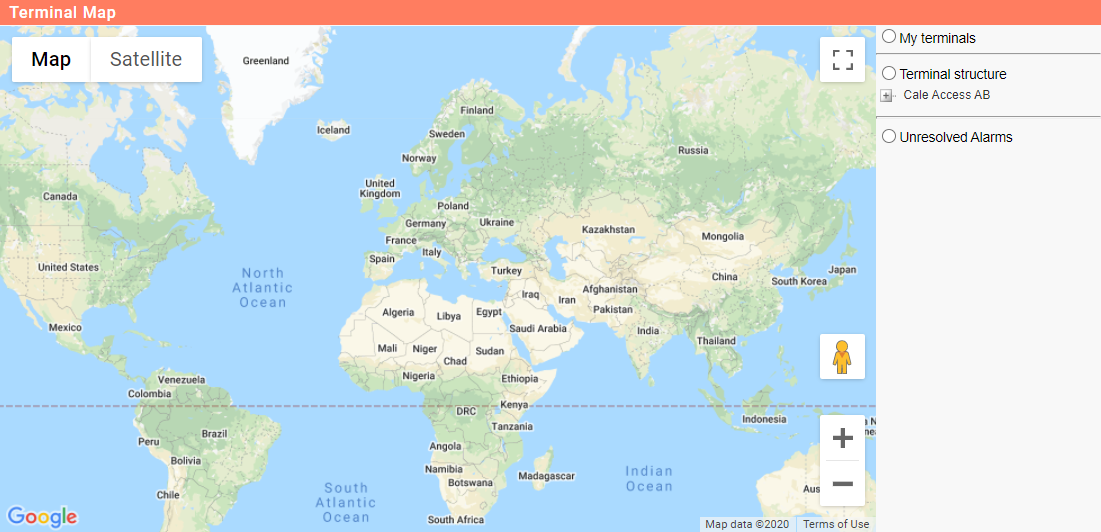
You can show terminal that are assigned to you via a use role (see View terminals) or by selecting a node from the terminal Structure.
You can choose to display only terminals having unresolved alarms on the map, making it easy to direct a service technician to a terminal for on-the-spot service.
When using a mobile device, the option Show My Location will be available.
Click the button [Show My Location] to view your location in the map. The  icon shows your location.
icon shows your location.
To get a more accurate location your device must get the position from a GPS or WIFI.
If you get a message "User did not share geo-location data", make sure your location services are active for the browser you use to access our page.
Drag the  button to the map to use the Street View function. Click the [X] button in the upper right corner to close the Street View function.
button to the map to use the Street View function. Click the [X] button in the upper right corner to close the Street View function.
Click the [+] or [-] buttons or mouse wheel to zoom in and out in the map.