The default WebOffice Today page displays a few information blocks, or gadgets, containing information of interest in an attractive presentation format.
Each user can change this view so that it shows the information of their personal interest, e.g. best-selling terminals or last 10 terminal events.
To do so go to My Gadgets.
When a news item is added or updated to either Flowbird News or Company News a clock symbol is displayed in front of the title. This icon will remain visible for 6 days.
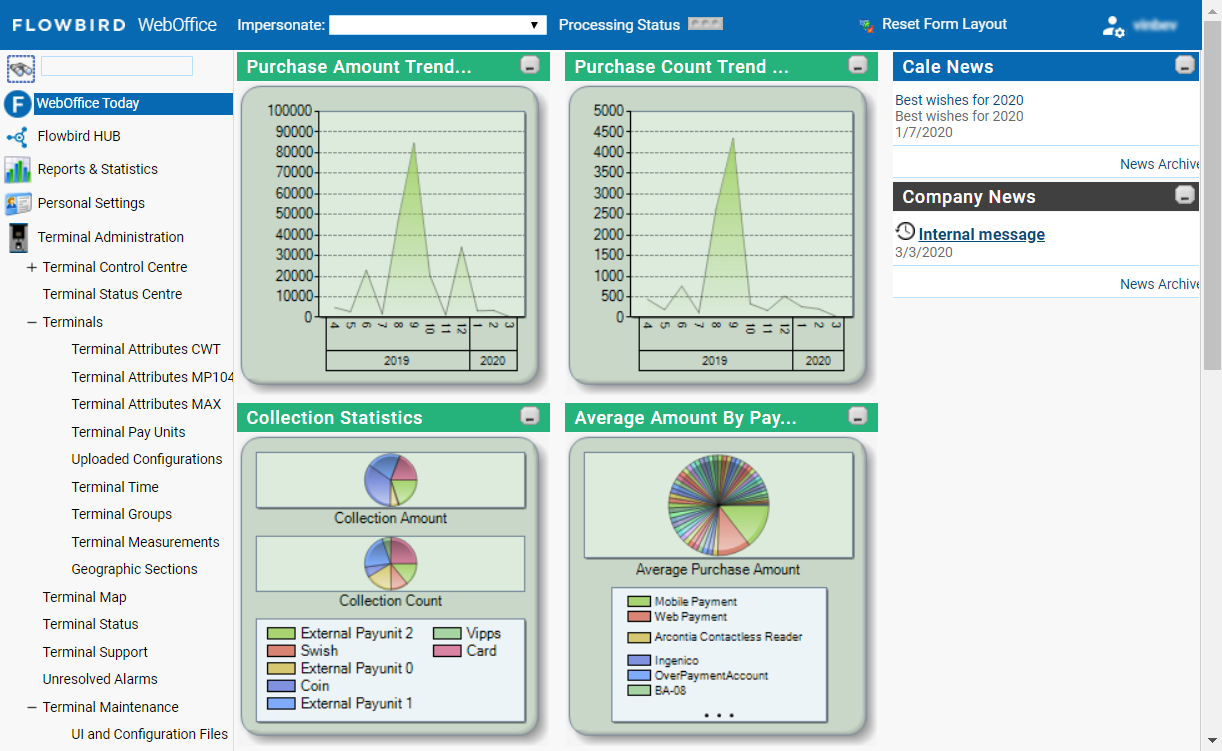
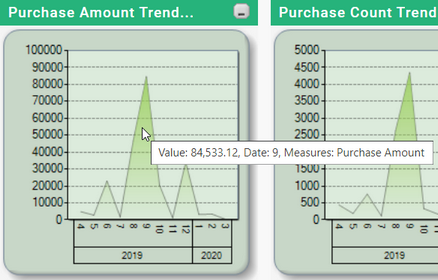
By moving the mouse pointer above the desired gadget, you can display more detailed information about what is displayed. E.g. the exact amount in a graph.