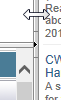The Personalized view allows you to display up to two list pages in the WebOffice Today Page.
| Note: The page will always display the Flowbird News and Company news gadgets. |
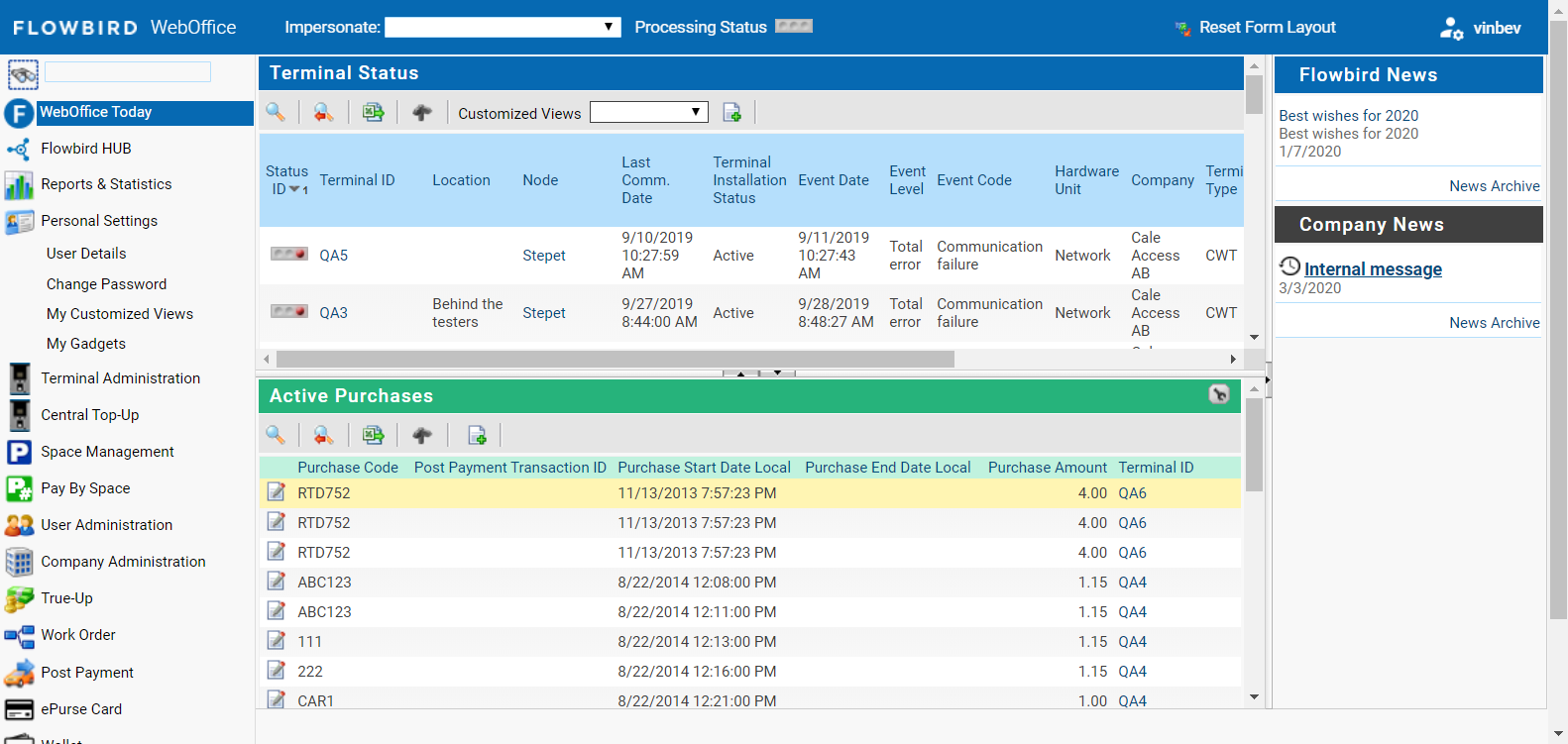
To display the personalized view, you must configure it on your personal Setting -> User Details page. See Change User Details.
The selected reports can be filtered in the normal way.
•If only one report is selected, this report will stretch down to the available space depending on your browser windows.
•If two reports are selected the reports will be equally divided over the available space.
| Note: It is possible to display gadgets and a list page. In this case it is recommended to limit the number of gadgets to 2. |
Resizing the windows.
The page will display two dividers with buttons:
Horizontal divider |
Vertical Divider |
|---|
Drag the divider lines to fit the reports and news to your needs.
Clicking the arrows in the divider lines will hide the window the arrow points to. The divider line will move into the direction of the arrow and will remain visible. The arrow will change to allow you to re-open the hidden window.
Clicking the menu option ‘WebOffice today’ or reloading the page using ‘refresh’ will reset the layout.
Using ‘reset form layout’ will force to reload the content of the reports.
| Note: Selecting list pages with a large amount of content will slow down the loading of the WebOffice today page and may even result in a time out. |