| Menu | Reports & Statistics -> Collection -> Uncollected Terminals. |
In the Uncollected Terminals page, you can see terminals that have not been collected since a specific number of days.
This is set in the button bar just above the list and defaults to 1 (one) day.
Set the number of days for the interval and press [Tab] to update the list.
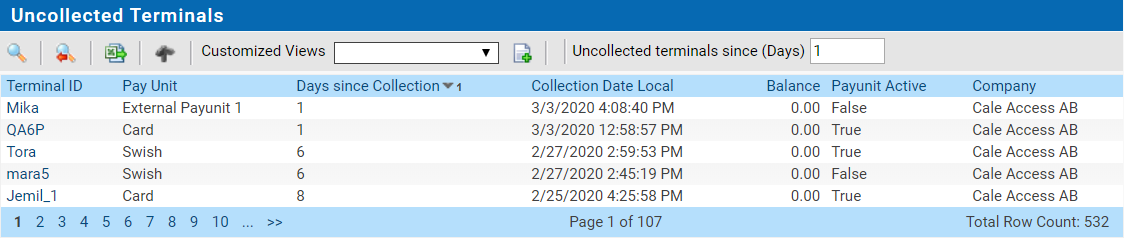
The following table explains the items on the page:
List item |
Explanation |
|
|---|---|---|
Terminal ID. |
Shows the terminals ID. |
|
Pay Unit. |
displays the pay unit used for the purchases. E.g., Bill, Coin, Card, or External Pay unit. The filter allows to filter on currently installed pay units (active) or all to include historical data. 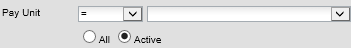 |
|
Days since Collection. |
Shows the days since last collection. |
|
Collection Date. |
Shows last collection date. |
|
Balance. |
Shows the last reported pay unit balance from the terminal. Note that some Pay Units like the Artema card reader do not give the balance. In this case, the listed Balance will be zero (0). |
|
Company. |
|
|
Additional Filter fields not visible in the list:
List item |
Explanation |
|
|---|---|---|
Terminal Group. |
The terminal group a terminal belongs to |
|
