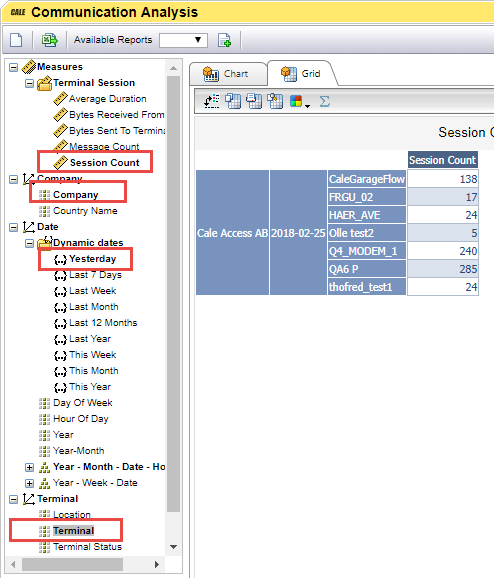| Menu: | User Administration -> User Accounts -> User Account details. |
As a power user, you will have access to view and/or set some additional values. See the table below for details on the fields added.

Page item |
Explanation |
|---|---|
Impersonable. |
The account can get access to other companies. Use User Account Impersonation to select the company. |
Export allowed. |
The user can export data from WebOffice using the export services. This is usually assigned to Machine to Machine accounts. |
Import Data. |
The user can import data into WebOffice using the import services. This is usually assigned to Machine to Machine accounts. |
Notify Password Expire. |
This flag can be set on Machine to Machine accounts to warn the manager of the account to change to password before it expires. A warning is sent to the email address several days before the password expires. |
View Processing Status. |
This flag allows the user to see the card processing status in the page header next to the print button.  |
Collection Auditor. |
|
Access To Global Maintenance Data *). |
Allows the user to see global data (all companies) in the Event Analysis and Communication analysis pages **). |
Access to global finance data *). |
Allows the user to see global data (all companies) in the following pages: •Collection Analysis. •Purchase Analysis. •Card Transaction Analysis. •WebOffice Cube Analysis. |
*) - These flags will add the option to select the Company Dimension to the Analysis pages.
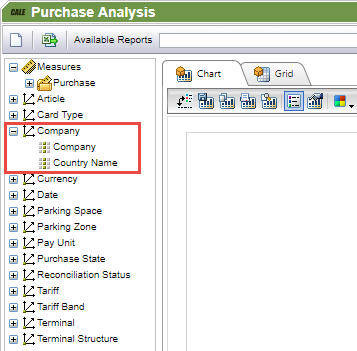
Company dimension as it is available in the Purchase analysis page
**) Communication Analysis.
The Communication Analysis page allows for checking Terminal activity.
•Add Session count as measure.
•Filter on a date, e.g. This Month.
•Group by Company and Terminal.