| Menu | Terminal Administration -> Terminal Maintenance -> UI and Configuration files. |
This function is used to upload user interface files (UI files), External Pay Unit Data Files, and Configuration files to be used in a CWT Terminal. These files are sent to CWT terminals using Terminal jobs from the Terminal Control Centre.
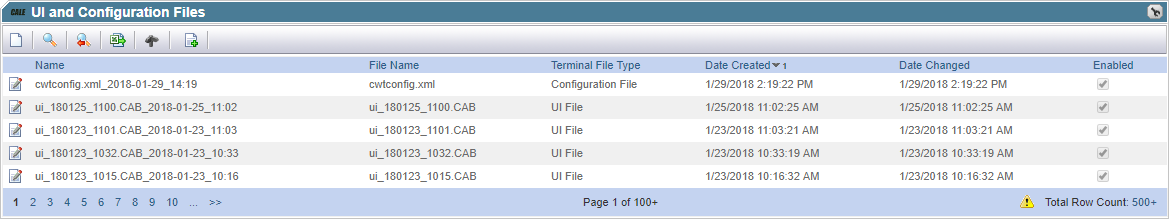
To upload a file, click the insert ( ) icon in the list view.
) icon in the list view.
The File Details view will open, where you set up the new file description. The file will be available as a command in the Terminal Control Centre for sending to a CWT terminal when the file is set to be visible and enabled. See more in the Terminal Control Centre.
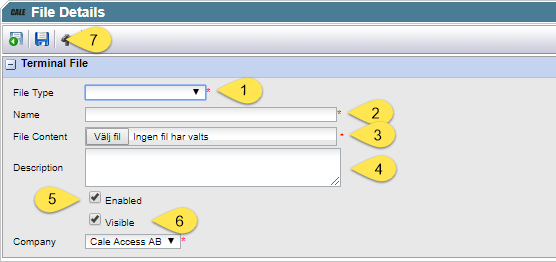
1.Select the file type you want to send to the terminal. Depending on the selection the form will change:
a.Configuration file: send a ctwconfig.xml file.
b.External Pay Unit File: send a data file to the terminal. The External Pay Unit in a CWT uses the file to update its dataset.
c.UI file: Send a User Interface file to the terminal. UI configuration files typically have the .cab file extension.
2.Give the Command a clear name so you can find it back in the TCC.
3.Select the file for this command from your hard drive or network drive.
4.Optionally add a description of the file. E.g., describe what this specific configuration is meant for.
5.Check ‘Enabled’ if you want the command to be available for scheduling. If not checked the command can be added to a terminal but will not be executed until this box is checked.
6.Check the Visible’ box to make the command visible in TCC.
7.Save the file. On save the file will be uploaded to the WebOffice servers.
Additional External Pay Unit fields.
When selecting “External Pay Unit File” from the File Type drop-down box you will get 3 additional fields.
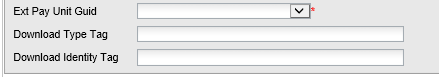
The External pay unit connects the file to a specific pay unit. Select the correct External Pay Unit from the drop-down box.
The Download type tag and the download identity tag are optional text fields. These are solution specific for the parking operator and pay unit.