
CWT Compact S2 Installation & Maintenance Manual
Removal
1.Disconnect all cables from the coin unit. The number of cables depends on the terminal model and configuration.
2.Loosen the two screw nuts, one at the top right side and one at the bottom of the left side as shown below.
3.Keep the locking latch pulled (see arrow) while you lift and remove the coin unit. Ensure that the black plastic coin slot insert in the door does not fall out.
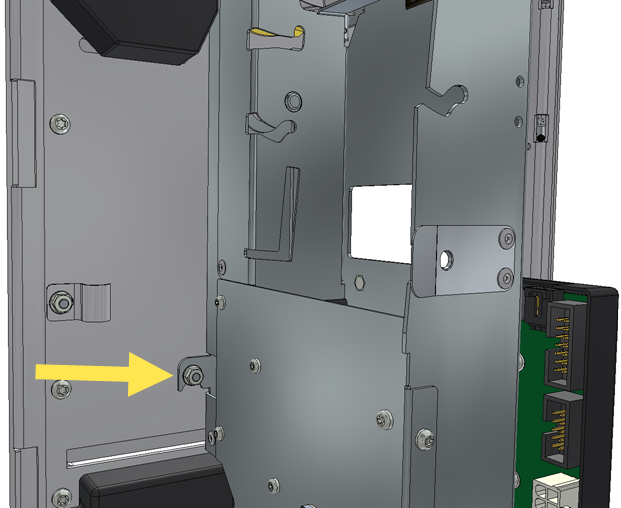
Figure 40, Removing the coin unit Assembly
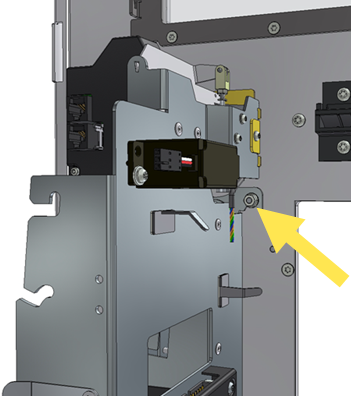
Install in reverse order. Keep the assembly pressed down while tightening the screws.
