
CWT Compact S2 Installation & Maintenance Manual
Removal
1.Remove the front and rear support roller assemblies and the presenter table.
2.Remove the screw (see arrow in Figure below) holding the feed roller shaft bearing plate on the right side of the printer. This lets you remove the rear feed roller assembly. Removing the front feed roller assembly requires that you remove the corresponding plate on the left side as well.
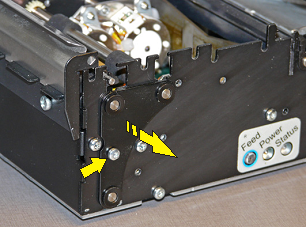
Assembly
Install in reverse order
