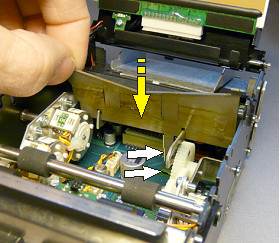CWT Compact S2 Installation & Maintenance Manual
removal
1.Remove the presenter rolls assembly (see Front pressure rollers replacement).
2.Remove the presenter table (see Presenter table replacement)
3.Rotate the cogwheel manually (see white arrow) until the cutter blade reaches its top position.
4.Lean the blade slightly towards you and lift it out of the cutter linkage.
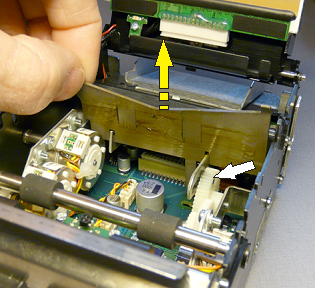
Assembly
1.Check that the cutter linkage remains in its upper position.
2.Fit the blade in the slots of the cutter linkage.
3.Gently push the blade rearward and turn the cogwheel to lower the blade to its bottom position. Make sure that the tab at the bottom of the blade enters the cut out in the integrated circuit board (see white arrows). This tab actuates an opto sensor fitted at the underside of the board.