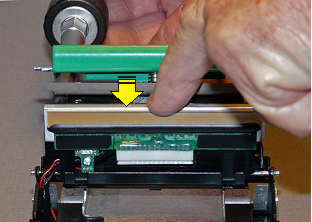CWT Compact S2 Installation & Maintenance Manual
Removal
1.Remove the two screws holding the print head. Take care of the collar-shaped hub under the right-hand screw.
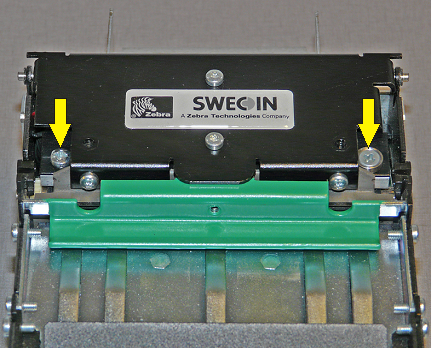
2.Use a thin bladed flat screwdriver to pry the connector out from the socket. Remove the print head.
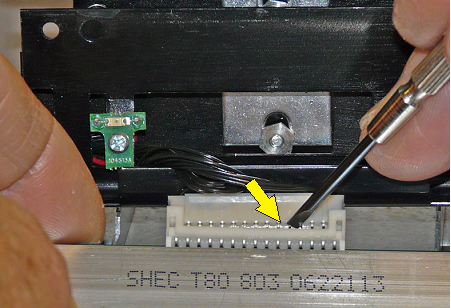
| Never pull by the thin cable leads to loosen the connector because this will damage the leads. |
Assembly
Install in reverse order. Keep the print head pressed down while you tighten the screws.