
CWT Software Configuration Handbook
Value Path: <cwt><PRINTER><ttp2030><settings><setting name="ContextHeight">
Sets the height of the text area (in paper feed direction) that can be printed on the ticket in portrait and landscape mode. Restricts the printable area to avoid printing outside the ticket perimeter when black mark paper is used.
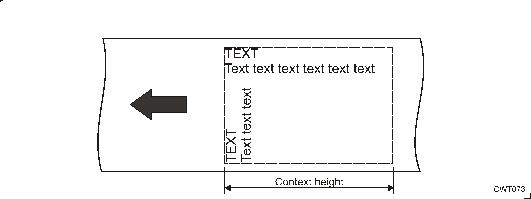
Figure 9. Context height.
Value range |
Note |
|---|---|
70 – 300 |
Height in mm. |
Improve printer performance for a TTP2030 printer by using minimal rendering area when ticket is rendered and transferred to the printer. Use a value of ContextHeight as low as possible in printer settings and use ticket height/width to extend length on certain printouts like collection ticket.
I.e. if the printed text of the ticket is 90 mm, set the Context Height to 90.
Example:
<PRINTER>
<ttp2030>
<attributes>...</attributes>
<settings>
<setting name="ContextHeight" value="90"/>
...
</settings>
</ttp2030>
</PRINTER>
