The <panel> control acts as a container for all user controls that are rendered to the display. Buttons, labels and other objects can be defined inside a panel. The terminal application is designed to display one panel at a time. Which panel will be displayed depends on the state of the system. If an article should be selected, the panel for article selection will be displayed and if payment is started with a credit card the panel for credit card payment will be displayed. All panels are uniquely identified with the name property and this is the key for the software to know which panel to display at certain states.
The panel definition has, in the same way as the form control, a list of controls where the content (in form of other controls) is defined. A panel usually contains a number of control definitions, each one presenting an individual object on the display. A display panel can contain any number of control definitions.
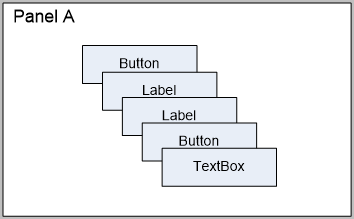
Figure 16. Display panel.