The names of the selection panels are related to the type of selection for which the panel is designed.
•“PaymentServicePanel” is used for selection of payment services
•“ArticlePanel” is used for article selection.
•“TariffPackagePanel” is used for selection of tariff packages.
These panels are all built up in the same way as described in Chapter 4. To make it possible for the software to identify and display these panels correctly, they have been assigned unique names with the Name property in the ui.xaml file.
If several selections are required before the payment part of the purchase can be started, the selection will usually start with “PaymentServicePanel” followed by “ArticlePanel” and “TariffPackagePanel”. The order of selection can, however, be changed with the selectionOrder property (see CWT Software Configuration Handbook). This also affects the order in which the selection panels are displayed.
The example below uses the selection order 123 which means that payment service is selected first, followed by article and, finally, the tariff package.
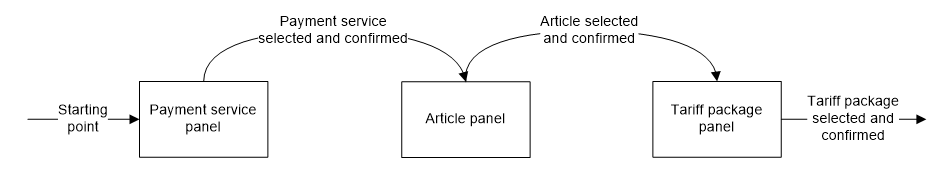
Figure 21. Selection order, example.
All possible selection orders and the corresponding presentation orders are listed below.
selection Order property value |
Order of selection panels |
|---|---|
123 |
Payment service – Article – Tariff package |
132 |
Payment service – Tariff package – Article |
231 |
Article – Tariff package – Payment service |
213 |
Article – Payment service – Tariff package |
321 |
Tariff package – Article – Payment service |
312 |
Tariff package – Payment service – Article |
A selection panel is only displayed if there is more than one corresponding item available for selection in the system. If a terminal is set up with only one payment service, and the payment service panel is defined in the ui.xaml file, this panel will never be displayed because a single item does not require any selection. The same rule applies to articles and tariff packages.
In the system configuration it is possible to disable the selection of payment services, articles and tariff packages with the three properties paymentServiceChoice, articleChoice and tariffChoice (see CWT Software Configuration Handbook). If any of the properties is set to false, that particular selection will be disabled even if several items are defined as selectable. If a property is set to true, and there are several selectable items, the corresponding panel will be displayed.
When designing the selection panels there are buttons that have special features suitable for selection. For more information about buttons connected to the selection panels see Panel names.