Instead of the capacitive buttons used with the CWT Compact models with an STN or TFT no touch display the CWT Compact with a touch display can show simulated soft buttons and even key arrays such as a simulated keyboard. It is possible to use any number of buttons, and the buttons can be placed anywhere within the display area.
| Note: Touch Screen can be mounted in landscape or portrait. |
The function, position, size, etc. of each button are defined in the UI.xaml file.
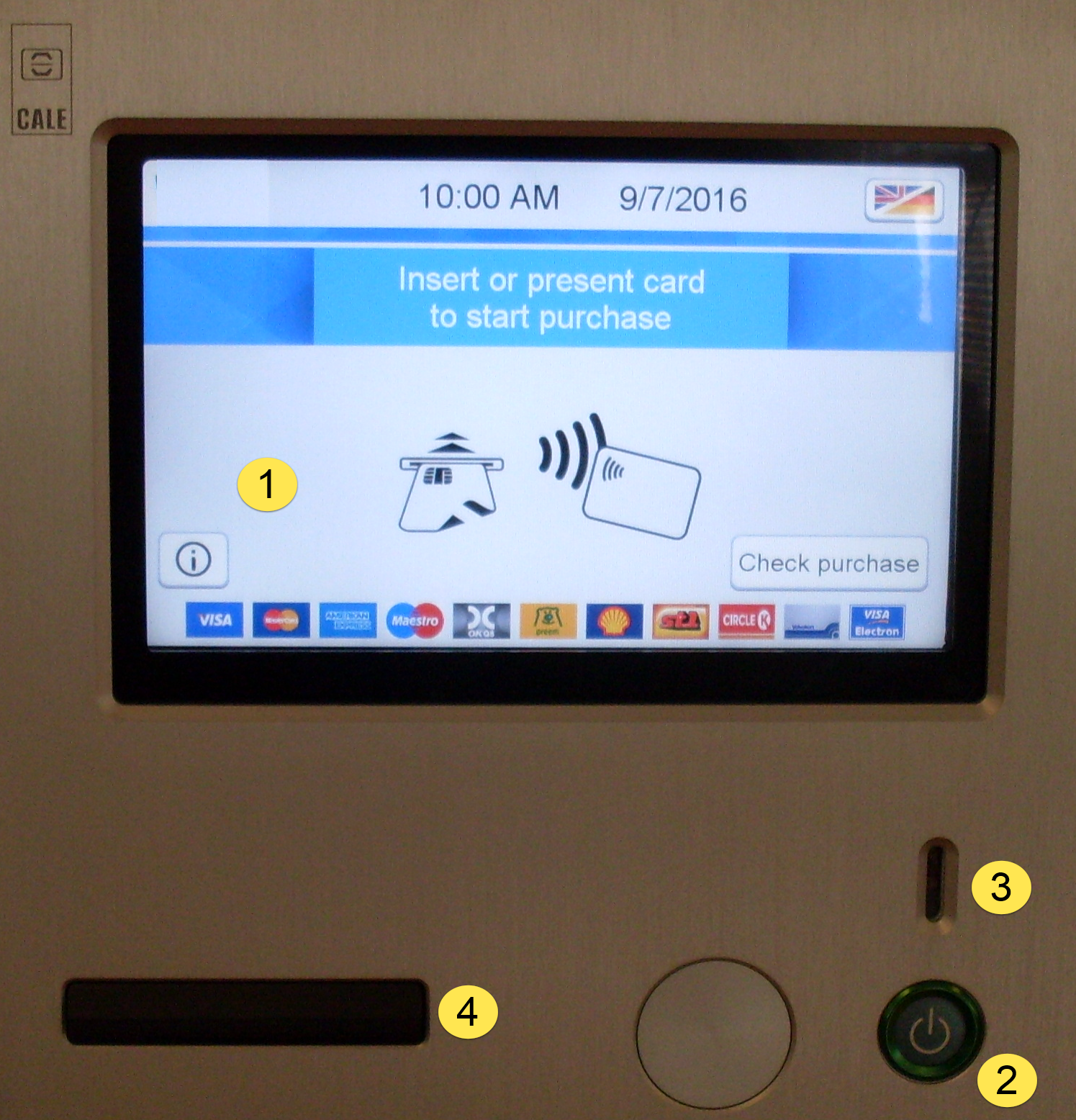
Figure 9. CWT Compact Touch display
1.Touch enabled colour display. This example shows 3 buttons: Language select, Information, and Check purchase. The other items are labels for e.g the Date and Time and Card issuer images
2.Wake up button.
3.Ambient Light sensor and status indicator
4.Ticket outlet