| The CWTC S5 has a different layout but supports the same functionality as the TFT Touch screen |
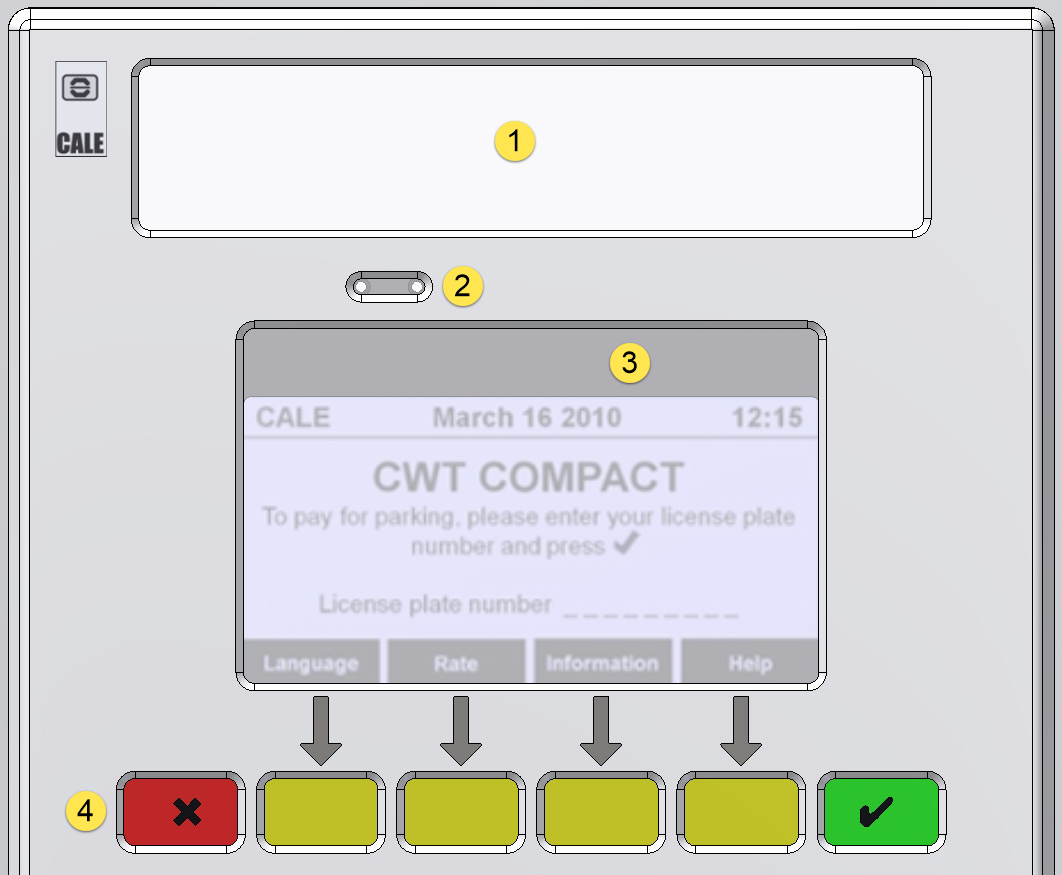
Figure 5. The CWT Compact monochrome screen
The image shows four user Interface components
1.Information Windows. This window allows for displaying purchase information like the Tariff and opening hours. A Special inlay “Information sign” with order number 0633-00046 can be ordered from Flowbird
2.Status indicator and ambient light sensor
3.Main display window. This windows can host a monochrome Stn Display with 260x128 pixels or a TFT Display with 800x480 pixels
4.Soft buttons