Because the terms screen and display often are used as synonyms, we have decided to practice the following distinction in this handbook:
•The display is the window or opening used to display information such as text, pictures, movies, etc. This definition applies to all CWT terminal models.
•The screen is only applicable to the CWT 21XX and CWT Compact models. The term includes both the display and the area surrounding the display. The self-adhesive overlay for the CWT 21xx may contain the operator’s logotype and some information to be used in case of an inoperable terminal. The CWT 2110 and 2115 overlays also have printed key symbols with invisible capacitive key switches beneath.
The CWT Compact has a notification area in the top of the door and can be equipped with a keyboard below the capacitive buttons below the display area.
| The CWT Compact can also be equipped with a TFT touch display like the CWT 2120. In that case no Soft Buttons and no keyboard will be available as they will be defined in the TFT display. |
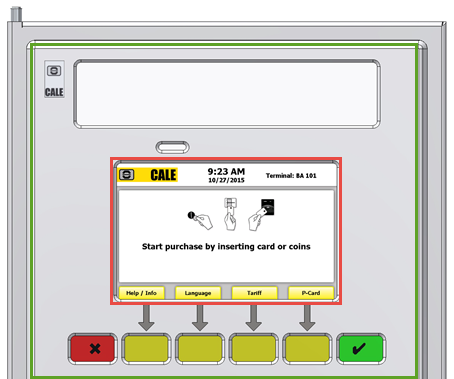
Figure 3. The use of the terms Screen (green area) and Display (red area) in a CWT compact door. The keyboard is not depicted in this image.
•Soft Buttons: The term soft buttons means that the function of the capacitive buttons on the left and right sides or on the bottom of the display on a CWT 2110 or CWT 2115 or below the display on a CWT compact can change. Their current functions are shown with text on the display adjacent to the buttons, a technique commonly used in products such as mobile phones and automatic teller machines, ATMs.