CWT-C OS Update for CPU board 0401-E0502 Rev A and earlier
| 1. | Extract the files contained in the CWT OS Installation Package.zip to a temporary folder, for instance a folder at the desktop. |
| 2. | Create the folder c:\CWT. |
| 3. | Run the file Setup_JLinkARM_V384.exe extracted in step 1. |
| 4. | Accept the license agreement by clicking the Yes button. |
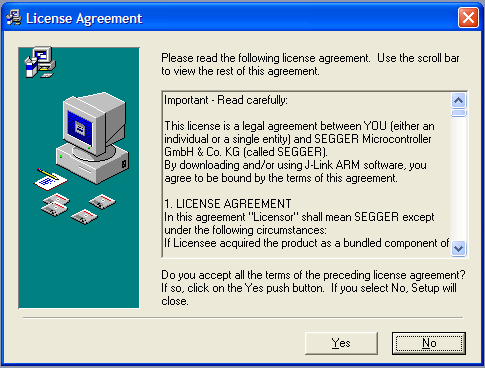
| 5. | During the execution you have to select the destination folder c:\CWT created in step 2 (click Browse button and select the folder). |
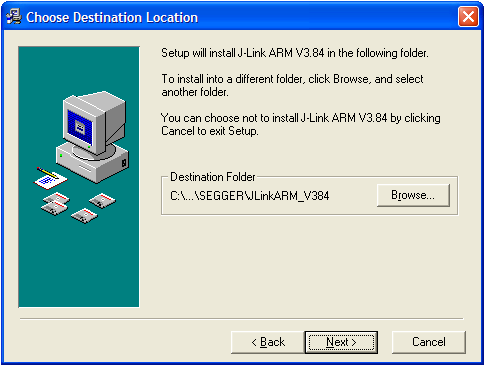
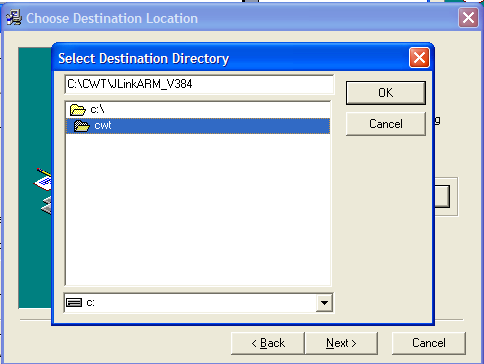
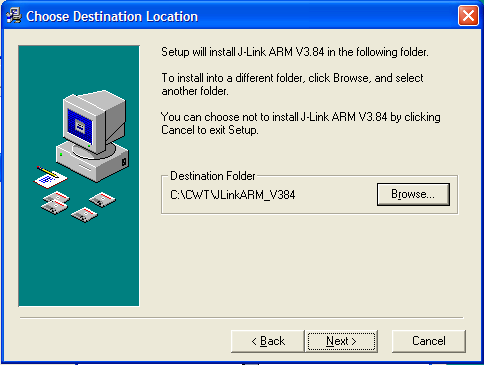
| 6. | If desired you can create a shortcut in the start menu or at the desktop. |
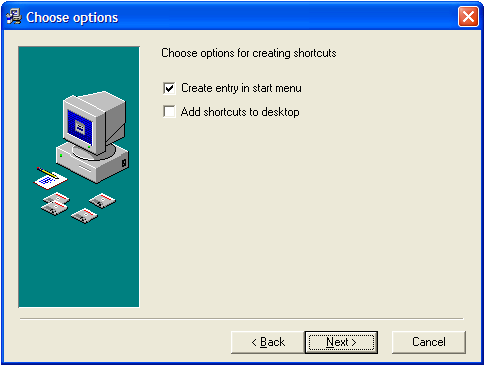
| 7. | The actual installation will start when you press the Next button. |
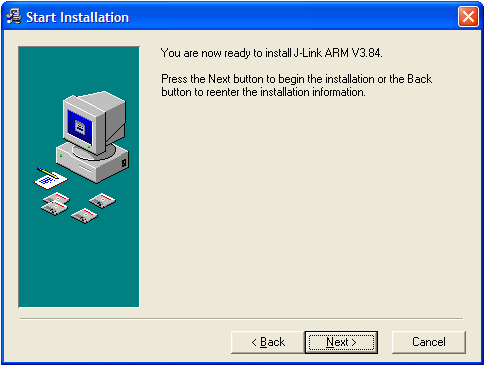
| 8. | Press Finish button to exit. |
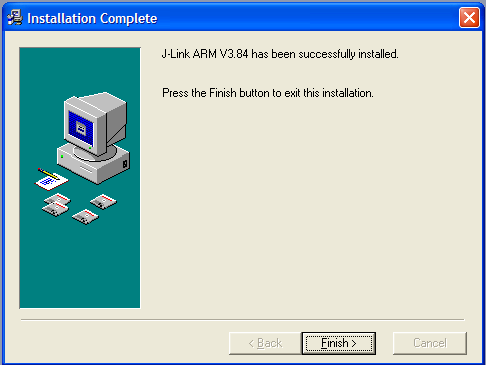
| 9. | Copy all the files extracted in step 1 and paste them into the folder c:\CWT\ JLinkARM_V384\ for future use. |