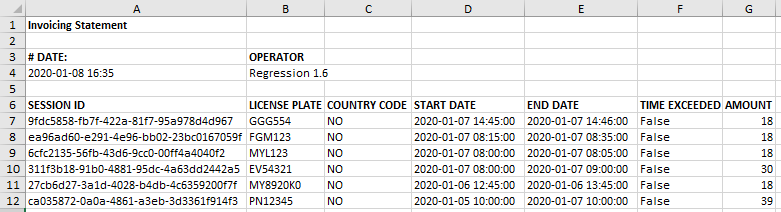The Invoicing Statement page contains invoicing data per operator.
The statements can be exported to PDF or Excel to be handled by the operator's administration.
Invoicing statements are created when clicking on the  button of the selected invoice on the Invoicing page.
button of the selected invoice on the Invoicing page.
Click on the PDF or Excel icon to download the selected file in the requested format.
The number of sessions depicts the number of parking sessions included in the file.
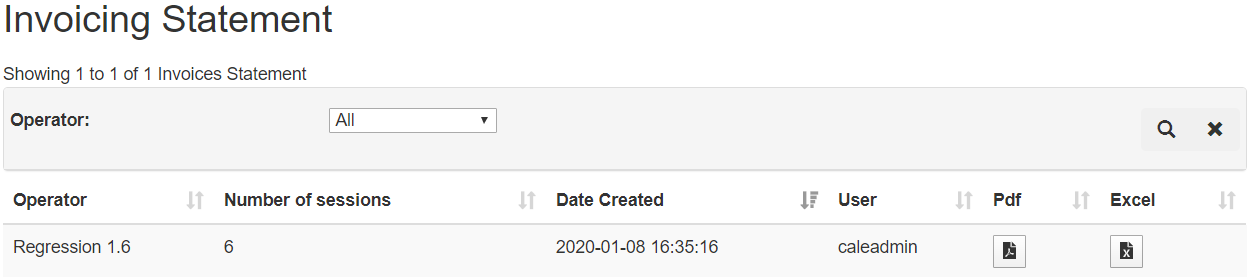
Example of an Excel export of the Invoicing Statement listed above.