In the Lanes configuration tab, you must define the Lane Name, Lane Type, and the Zone where the lane is located. You can assign a terminal and a camera to the selected zone.
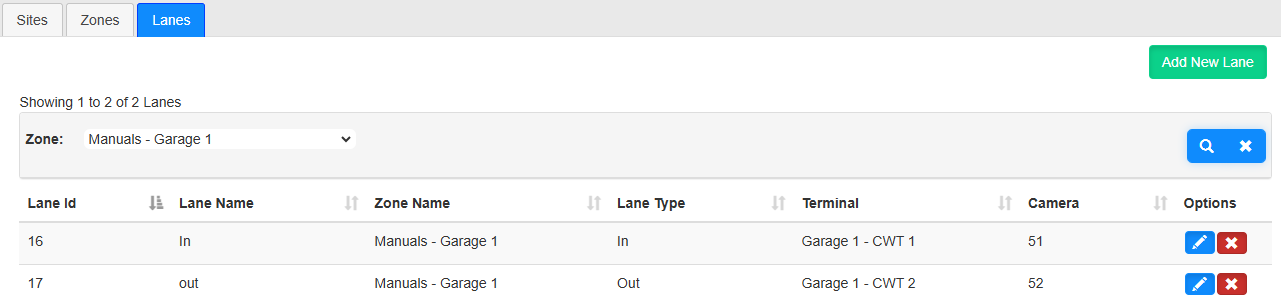
Add a Lane
Click the [Add New Lane] button
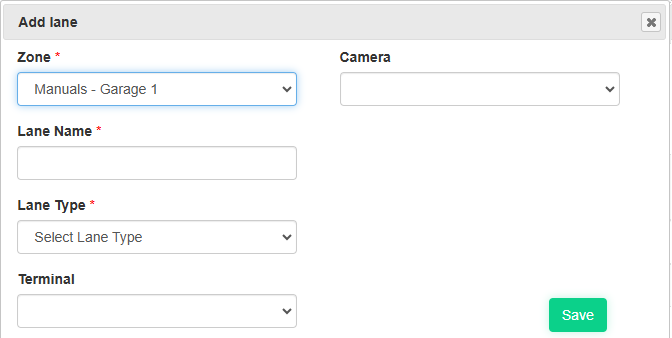
•Select the zone to add the lane to
•Specify a name for the lane
•Select the lane type, In or Our
•Optionally Select a terminal if needed
To be able to select a terminal:
oYour Operator must be connected to WebOffice via its parking ID.
oThe terminals you can select in the lane configuration must be of type CWT in WebOffice.
•Optionally Select a Camera
Edit a Lane
•Select the lane to edit with the [ ] button.
] button.
•Change the Name
•Click Save
Delete a Lane ( )
)
Select the lane to delete and confirm the pop-up
This action cannot be undone