Click the [Create & Send] button ( ) to open the Send pop-up
) to open the Send pop-up
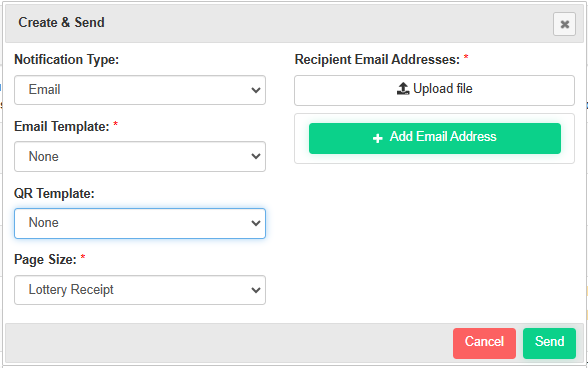
Field |
Description |
|---|---|
Notification Type |
Select the way to send the QR Code •SMS |
Email or SMS template |
Select the template to use. See QR Templates You must select a template. |
QR template |
Select the template to use. See QR Templates |
Page size |
Select the size of the page to use You must select a template. |
Recipient Email Addresses |
Upload a file or use the [+ Add ...] button to add a single address |
Recipient Telephone numbers |
Upload a file or use the [+ Add ...] button to add a single Phone number |