To print a QR Validation code select the [Create & Print] button for the QR Code you want to print.
The QR Codes will be generated as a PDF.
| Printing QR Codes will increase the QR Code Count on the list page. |
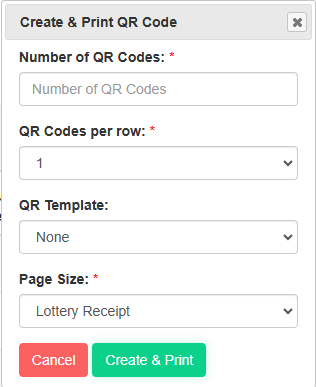
•Enter the number of QR Codes you want t to print
•Select the number of QR Codes per row
•Select the Q QR Template to use
•Select the paper size or create your own custom size
|
|
