If you want to stop a parking session manually, click the [Stop] button ( ).
).
A "Manual stop parking session" pop-up shows.
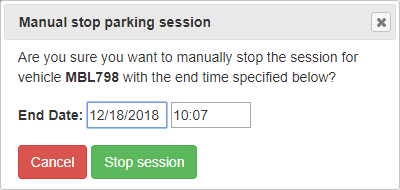
Enter the stop date and time and click [Stop session].
| Stopping a parking session manually will be listed in the manual action log with the username of the person that stopped the parking session and the time the action was taken. |