For camera reading that are under the confidence threshold you must verify the reading and if necessary, correct it before a parking session can be started or finished.
•On the list page click the [ ] button to verify the license plate if the image agrees with the license plate listed. this will set the record to verified and start the parking session.
] button to verify the license plate if the image agrees with the license plate listed. this will set the record to verified and start the parking session.
•On the list page click the [ ] button to open the edit license plate pop-up.
] button to open the edit license plate pop-up.
If a reading is taken when driving out of the garage and an earlier reading entering the garage is found that can match the recorded license plate, the Edit License Plate popup will suggest this as possible match.
In the example below the license plate read is XLB708 with a confidence of 80.
The system found 2 open sessions XLB987 and MLB798 that can be a match.
The system will try to find license plates with only one character difference then two and three until a maximum of 5 suggestions are found.
Clicking the button with the correct License Plate will update the record and mark it as verified.
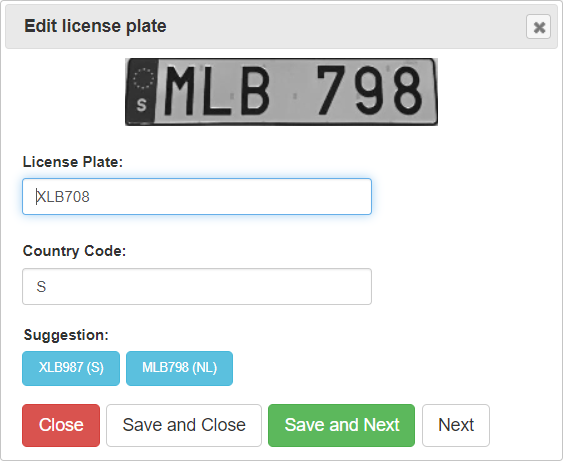
Figure 13: Edit License Plate pop-up