If you want to use Parking codes (a functionality from Online Accounts), configure the Online Account section.
•After saving the license, scroll down to the Online Account Section
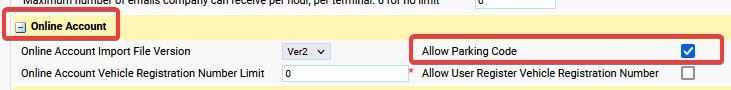
•Activate "Allow Parking Codes"
•In MyParking profiles, activate the Allow Parking Codes check box.
| See the WebOffice Online Permit Account End User Guide chapter Parking Codes for how to create and manage parking codes. |
See Using Parking Code on My Parking for a description on how to use a parking code in MyParking