
The method works the same way as a Synchronous ongoing purchase.
When the terminal is offline (i.e. no communication with WebOffice) the ongoing purchase will be accepted and default values will be printed on the ticket if the CWT is configured to print this.
The defaults are set in the cwtconfig.xml file.
In addition to the Synchronous flow,the following ticket(s) can be printed depending on the configuration of the terminal:
| • | Purchase ticket with default values defined by the third party in the CWT configuration. |
| • | Receipt. |
The flow below displays only the fall back flow as the normal flow is the same as the flow described in the Synchronous flow.
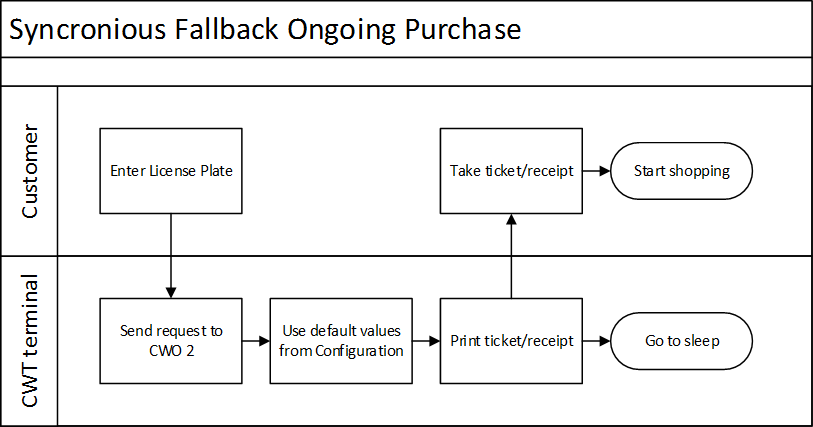
Figure 4, Synchronious fall back Flowchart
