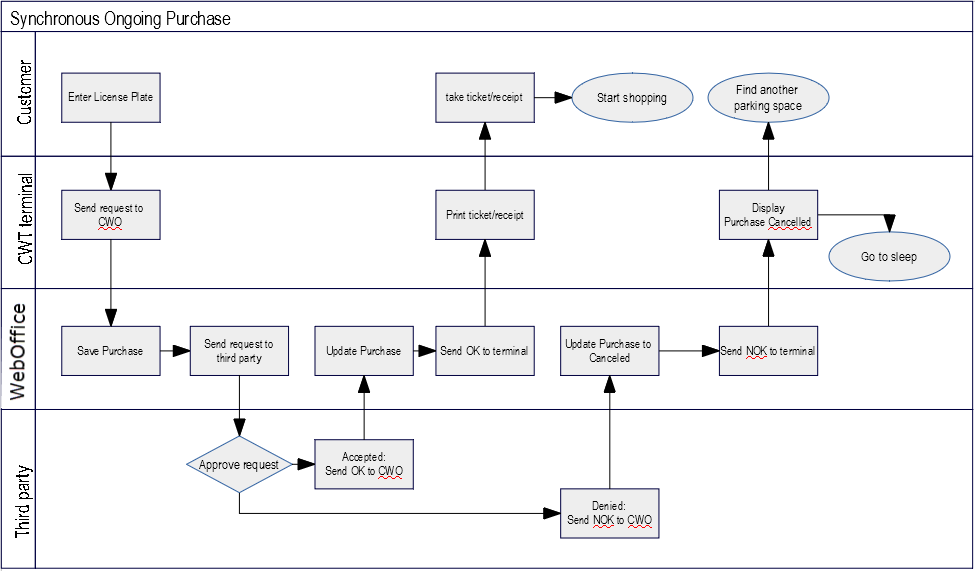When a purchase is started in the CWT, the purchase request is sent to WebOffice before the purchase is accepted and the receipt printed. This purchase data is then sent to the customer’s external system (Service Provider). The service provider sends an approval or denial back to WebOffice who in its turn sends that response to the CWT. The CWT will, depending on the response, accept the purchase or cancel it. The following ticket(s) can be printed depending on the configuration of the terminal:
| • | Purchase ticket with optional response from the third party |