The Temporal Analysis tab presents trends and distribution of order revenues and volumes based on the analysis criteria selected.
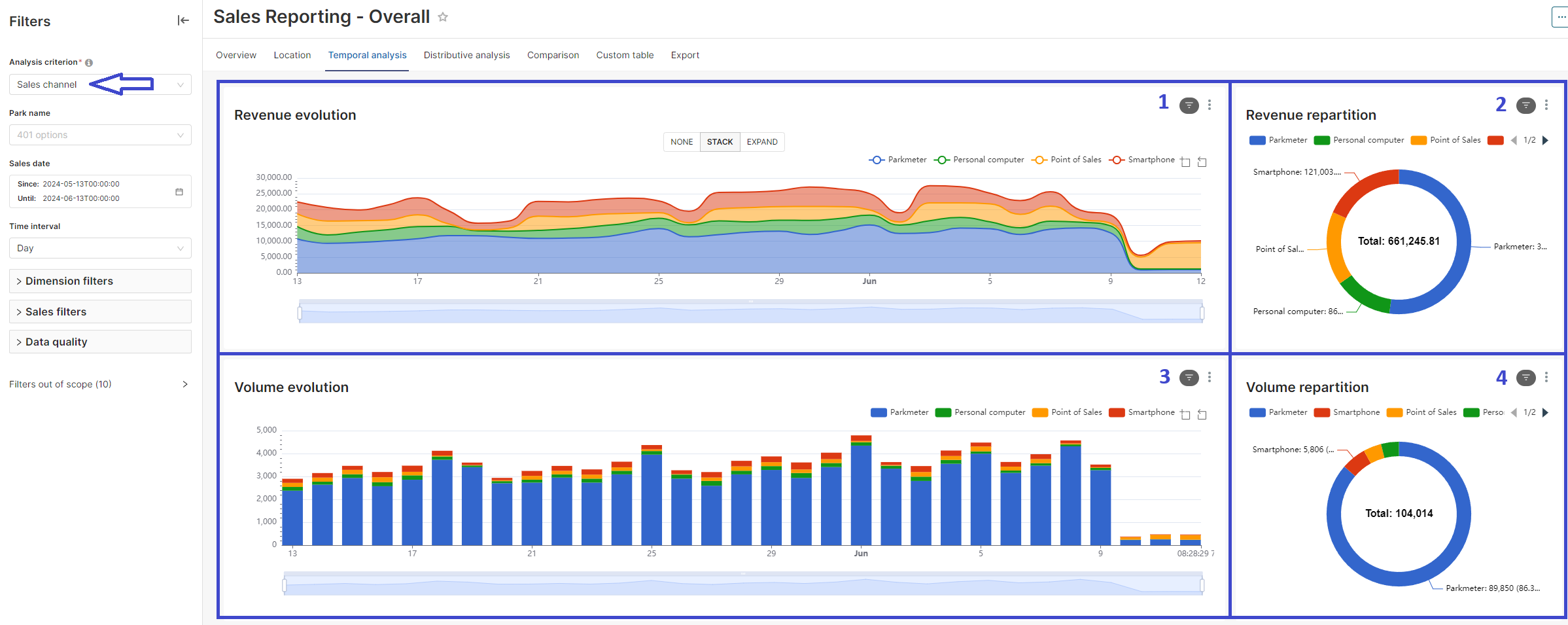
Filters:
Select the analysis criterion in the filter section. See Available filters in the report page you are viewing for a description of the filters.
Possible analysis criteria per report:
Criterion |
Overall report |
Parking tickets report |
|---|---|---|
Device identifier |
|
|
Energy category |
- |
|
Operation type |
- |
|
Parkmeter |
|
|
Park name |
|
|
Payment method |
|
- |
Product Type |
|
- |
Sales aggregation |
|
|
Sales application |
|
|
Sales channel |
|
|
Tariff Zone |
- |
|
User profile |
- |
|
Validity zone |
- |
|
Widgets:
1.Revenue evolution
Presents the trend (evolution) of order revenue based on the selected filters, period and analysis criteria.
2.Revenue repartition:
Orders revenue repartition (distribution) across various categories coming from the selected analysis criteria based on the selected filters and period.
3.Volume evolution:
Presents the trend (evolution) of order volume based on the selected filters, period and analysis criteria.
4.Volume repartition:
Orders volume repartition (distribution) across various categories coming from the selected analysis criteria based on the selected filters and period.
