Follow the configuration described in "How to set up Post Payment"
Create a EV charging post payment profile
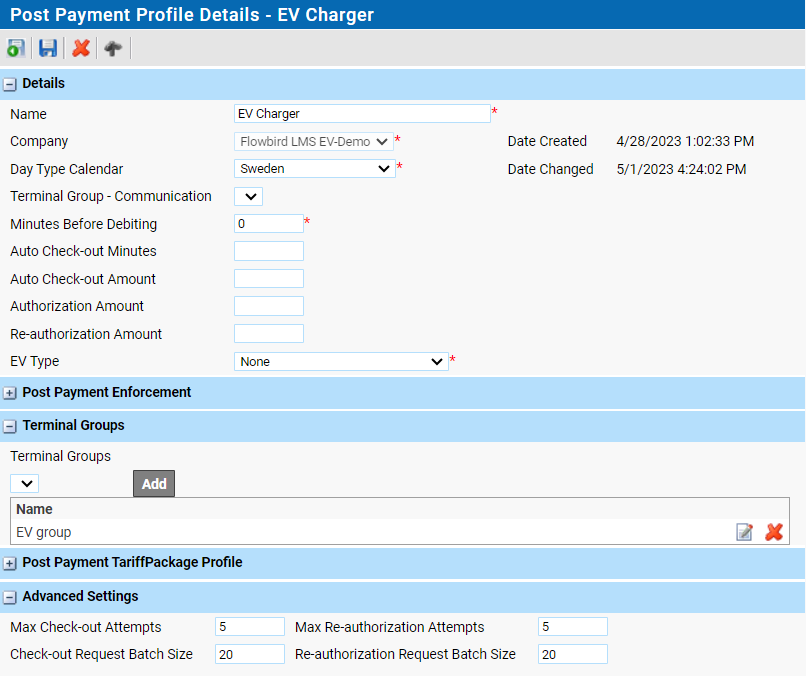
Select the correct EV type:
•None. The value is set by the CWT.
In addition to this, the article which is used during check-in must be related to a charging point by assigning the name to the charging point’s unique identifier (evChargingPointUid).
| See chapter CWT Configuration for the configuration of Articles and Tariffs See the CWT Software Configuration Handbook if you need more details. |
The articles and tariffs are sent to WebOffice during the first communication with WebOffice after the terminal started up.