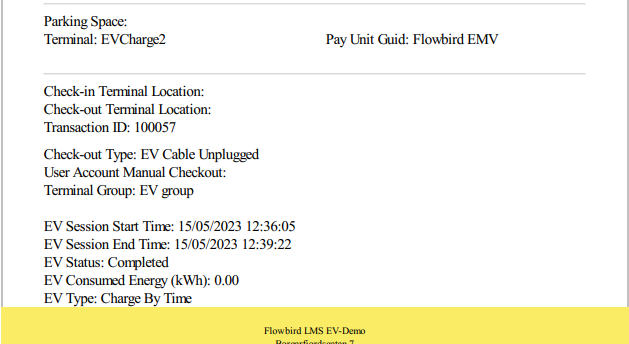The new Post Payment fields are made available in the PDF template and in the message templates as illustrated below.
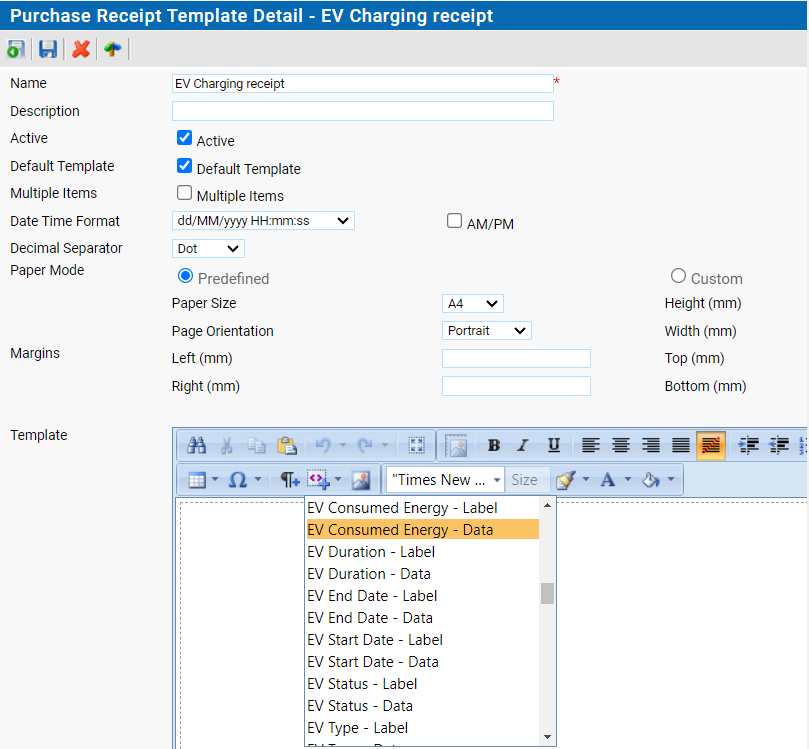
For the message templates the following placeholders are added
| ● | /PurchaseReceipt/PostPayment/EvDeliverableTypeName/@Value None, Charge by Time, Charge by Consumption, Park & Charge by Time, Park & charge by consumption |
| ● | /PurchaseReceipt/PostPayment/EvDeliverableStatusName/@Value Should be Completed or possibly Invalid |
| ● | /PurchaseReceipt/PostPayment/EvDeliverableConsumedEnergy/@Value Consumed energy in kWh |
| ● | /PurchaseReceipt/PostPayment/EvDeliverableDuration/@Value Charging time in hours, minutes and seconds e.g., 34:12 or 1:12:01 |
| ● | /PurchaseReceipt/PostPayment/ EvDeliverableStartDateUtc/@Value Start time for charging |
| ● | /PurchaseReceipt/PostPayment/EvDeliverableEndDateUtc/@Value End time for charging |