| Menu: | User Administration -> [+] Online Account -> Account History. |
 The Account History page displays information about all transactions, deposits, and withdrawals, related to online accounts. In this context, a deposit implies parking time in hours: minutes allotted to an online account holder, whereas a withdrawal implies parking time consumed by an online account holder or by a visitor, using a parking code created by the account holder.
The Account History page displays information about all transactions, deposits, and withdrawals, related to online accounts. In this context, a deposit implies parking time in hours: minutes allotted to an online account holder, whereas a withdrawal implies parking time consumed by an online account holder or by a visitor, using a parking code created by the account holder.
When it comes to withdrawals the Account History page also shows information about which specific terminal was used in the transaction, in addition to the exact date and time. If a withdrawal was made using a parking code, information about the code used is displayed in the Information column.
| Warning: This page may load slow when you have a lot of transactions. Limit the list as much as possible when you get a time out. |
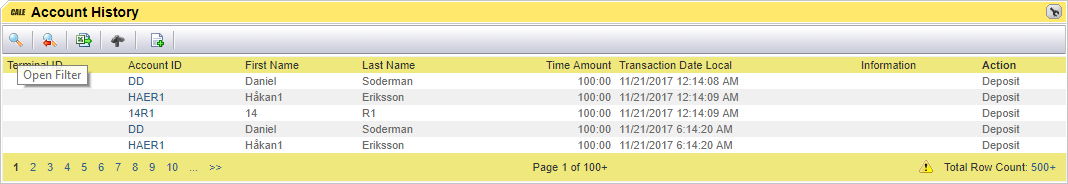
1.Find the desired account, terminal or transaction date. To avoid having to scroll through numerous pages, use the filter function  to find the desired information.
to find the desired information.
2.Review the information.
3.To exit the page, click the Back button in your web browser or select another option on the WebOffice menu.