| Menu | User Administration -> [+] Online Account -> Import Accounts. |
 The Import Accounts page can be used to import online accounts in a file format.
The Import Accounts page can be used to import online accounts in a file format.
The Web page allows import in CSV file format. A Description of the expected file format is presented in the web interface.
After clicking the ‘Import’ button, the import file will be validated against the expected format. When all records a valid against the format the import will be placed in a Queue. When the import is finished, the service will send an email to the user that started the import.
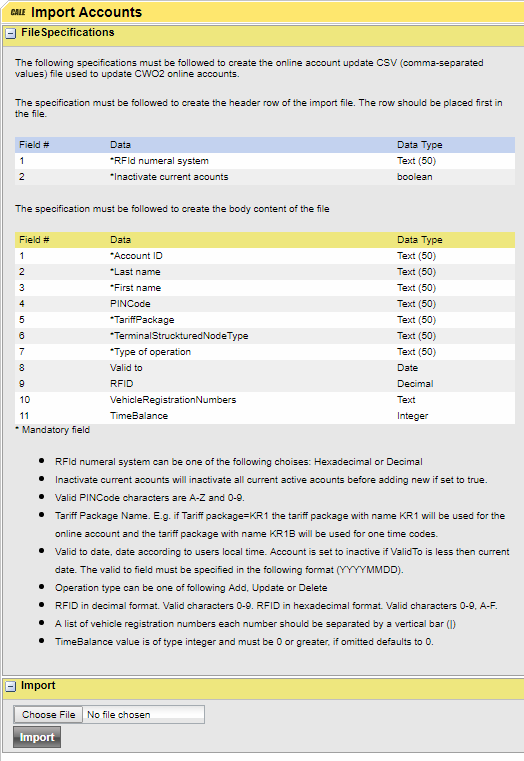
All fields marked with a star (*) are mandatory.
| Important (field 5): The import service expects that a tariff package with the same name as the one listed in the import file extended with a B exists. E.g., if the import file uses a Tariff Package KR1, the import service expects that a Tariff Package KR1B also is available in WebOffice. If not, the account cannot be imported. It is possible to add the missing Tariff Package by adding it to the cwtconfig.xml file and starting a terminal with it. If any existing tariff in the cwtconfig.xml is not managed by WebOffice it will be imported in WebOffice during the first heartbeat. |
The TerminalStructureNodeType refers to the Node Type of the Node the terminal to use for the account is member of.
To find the correct type:
•Open the Terminal Control Centre.
•Find the node in question.
oalternatively, find you terminal, and then find your node.
•Right click the node and view the properties.
| Important (field 10): Additionally the field VehicleRegistrationNumbers must have at least one Vehicle when the field Online Account Vehicle Registration Number Limit is set to one or higher. |
| Tip Create the import file in Excel and save it as CSV format. |
Example:
Hexadecimal;false
H3;Caspel;AC;1234;Residential;City;Add;20180606;1234;ABC123;100
H4;Beek;LJ;1234;Residential;City;Add;20180506;5678;DEF456;100
This example allows the users with account H3 and H4 to buy a residential parking ticket in the Node City. The accounts shall be added if not already existing. Both got an RFID tag, and both have one license plate added. The starting Time Balance is set to 100 hours.