 This function is an add-on service in WebOffice and requires the license "Online Permit Account". To acquire a license for the function Online Account, contact your local Flowbird distributor.
This function is an add-on service in WebOffice and requires the license "Online Permit Account". To acquire a license for the function Online Account, contact your local Flowbird distributor.
Creating online accounts for specific users allow these users to authenticate themselves via certain terminals, and then consume parking time allotted to them via scheduled deposits set up by a company administrator.
Users are also provided access to a web service especially designed for online account holders where they can check their account balance (as measured in remaining time for parking), change their password and PIN-code, and create Parking Codes for their guests.
With Parking Codes, the Online Account user allows their guests to use a parking space for a fee they otherwise cannot get.
| Reference The online Account End user pages are described in the WebOffice Online Permit Account End User Guide. This document can be requested in Word format so that you can change the layout to fit your company's style (also called Branding). Contact our Sales department for an agreement. |
| Note: Purchases can be made if the time amount is positive. If the amount becomes negative due to a purchase, this purchase is accepted but no more purchases can be made until the amount has been set positive either by the schedule or manually in WebOffice. |
Settings in Company Details.
Part of the Configuration is done in Company Administration -> Company Details.
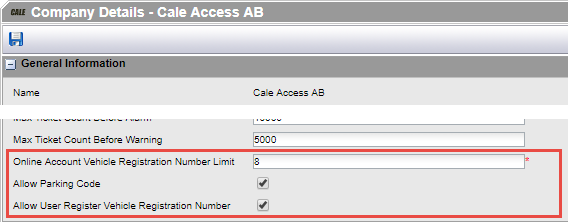
•Online Account Vehicle Registration Number Limit: Sets the maximum number of vehicle registration Numbers associated to an account.
o0 (zero) disables this feature.
o1 to N sets the number of vehicles than can be registered.
| Note: It is not possible to decrease a value due to database limitations. |
•Allow Parking Codes: Gives the end-users the possibility to create ‘One Time’ codes that can be handed out to visitors. See Parking Codes for more details.
•Allow User Register Vehicle Registration Number: Allows the end-user on the specific Company to manage his or her own Vehicle(s). To be able to use this option in a CWT you must set the userIdentifier element in the <paymentService> element to Code See the CWT Software Configuration Manual for more details.
| Reference See CWT Configuration Handbook for a description of these parameters. |