| Menu | User Administration-> [+] Online Account -> Accounts. |

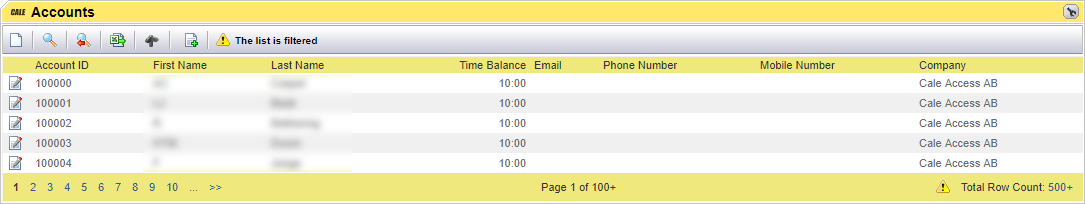
The First & Last Names are blurred for privacy reasons.
The following table explains the default items on the page:
List item |
Explanation |
|
|---|---|---|
Account ID. |
a unique ID for the account. This ID is used on the terminal and can contain Alphanumeric and Numeric characters only. The Alphanumeric characters shall be in upper case. E.g., VB9999. You can also use an email address. |
|
First Name. |
|
|
Last Name. |
|
|
Time Balance. |
The time left to use. |
|
Phone & mobile phone numbers. |
|
|
Company. |
|
|
Additional filter fields:
List item |
Explanation |
|
|---|---|---|
Active. |
The state of the account. Inactive users cannot login on the terminal or in the public pages. |
|
Valid to. |
The end date of the account. The account can still be active but cannot purchase in the terminal. |
|
