 A Customer Administrator can reset the password for online account holders. This may be necessary in case the user has forgotten the password, or if there are reasons to believe that the password security has become compromised.
A Customer Administrator can reset the password for online account holders. This may be necessary in case the user has forgotten the password, or if there are reasons to believe that the password security has become compromised.
Resetting the password will cause the WebOffice application to generate a new password. The new password can be sent by email to the account holder automatically from WebOffice.
To do this:
•Enter an email address if not already set.
•Check the Send Mail to user with password check box.
•Click Reset Password.
The new password will be displayed in the top of the page.
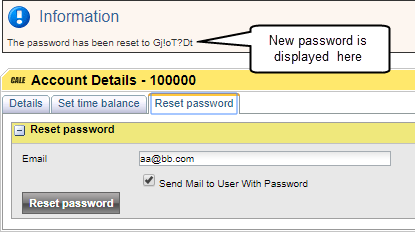
Any time after the account holder has received the new password, he or she can change the password to a personal password using the web service for online account holders. Only the account holder will then know the password.
| Note: If you choose not to send the new password via email to the account holder, make sure to note the password and convey it to the user in a secure manner. |