| Menu | Terminal Administration -> Terminal Maintenance -> Command Sequence. |
This function is used for creating Command Sequences from MP 104 and MPC terminals to WebOffice. This can be sent to terminal as Terminal jobs from the Terminal Control Centre.
| Note: Currently it is only possible to create Command Sequences that downloads files from the MP 104 or MPC terminal to WebOffice. |
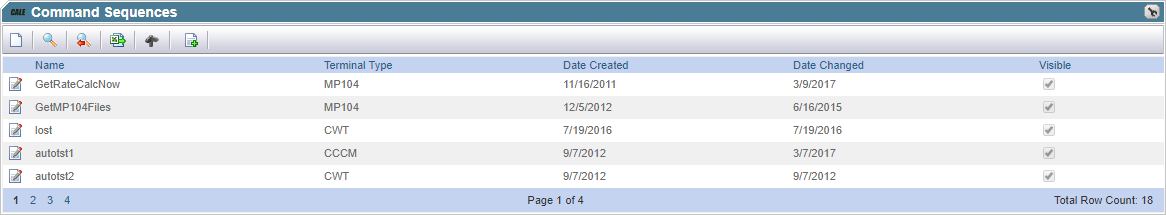
Click  to Create a new command sequence.
to Create a new command sequence.
The window below is opened, and the new Command Sequence needs to be set up.
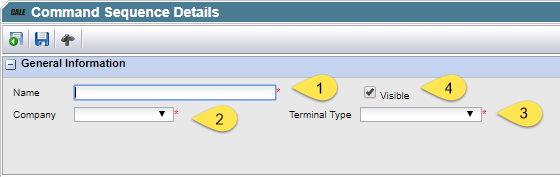
1.Give the Command Sequence a name.
2.Select your company.
3.Choose the terminal type on which the Command Sequence shall be applied. Currently Only Command Sequences for MP 104 are supported.
4.Visible = only visible sequences are available in Terminal Control Centre.
When the Command Sequence is set up according to your demands, see figure above, the Commands that should be included needs to be added to the Sequence.
To add Commands to a new Command Sequence, click the [Add] button in the Template Commands section, see figure below.
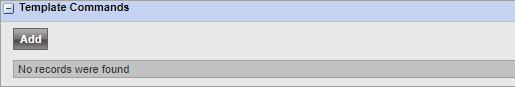
Create Template command.
When the ‘Add’ button is clicked, it is possible to add the commands that should be included in the Command Sequence, see figure below.
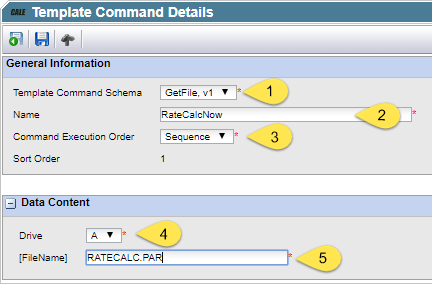
1.Choose the command type, currently only ‘GetFile’ is available (Downloads a file from the terminal to WebOffice).
2.Give the command a name e.g. Get Transaction File.
3.The Commands will be executed in a sequence order related to the sort order below.
If needed move the commands up or down using the arrow buttons.
4.Choose the drive on which the file will be located.
5.Specify the name of the file that should be downloaded to WebOffice.
Press Save & Return to see the commands listed in the Command Sequence, see figure below. In this view, it is possible to edit, remove, and change the order of the commands.
| Note: When a Command Sequence is in use, it cannot be changed until the job is removed from all terminals. |