| Menu | Terminal Administration -> Terminal Maintenance -> Custom Terminal Commands . |
The function is used to send commands to or retrieve files from MP 104 and CWT terminals, where the operation is performed as a one-time job. The function includes the option to schedule the command to run at a specific date and time (effective date) in the selected terminal.
| Note: You cannot create a file on an MP 104 and download it in the same heartbeat. To perform this action, you need to create a Command Sequences. |
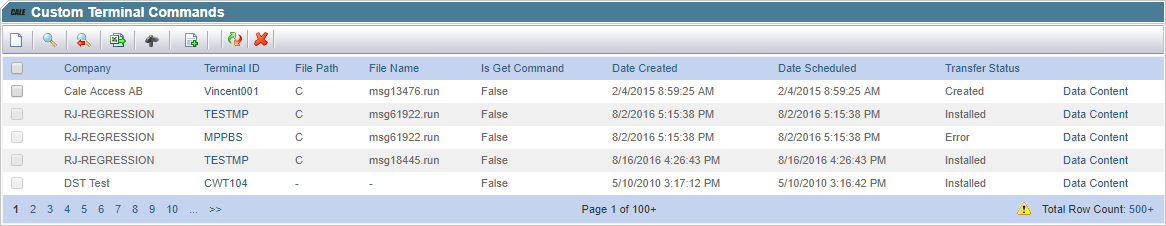
The list shows information about custom commands already created, along with their current transfer status.
To delete a custom terminal command, click  . A confirmation dialogue will be displayed.
. A confirmation dialogue will be displayed.
The following table explains some of the items on the page:
Transfer Status |
Explanation |
|
||||||||||||||||||||||||||||
|---|---|---|---|---|---|---|---|---|---|---|---|---|---|---|---|---|---|---|---|---|---|---|---|---|---|---|---|---|---|---|
Checkbox. |
The checkbox is used the select one or more records to re-process them. The checkbox is enabled or disabled depending on the user rights. I.e. commands from a subsidiary cannot be managed. |
|
||||||||||||||||||||||||||||
Node. |
|
|
||||||||||||||||||||||||||||
Terminal Group. |
|
|
||||||||||||||||||||||||||||
Company-Name. |
The name of the company to which the selected terminal (or node) belongs. |
|
||||||||||||||||||||||||||||
Is Get Command. |
Shows if the job is a get command True/False. |
|
||||||||||||||||||||||||||||
File Path. |
The target storage unit (or drive letter) for the custom command. Command sent to a CWT will list a - (minus) here. MP 104 only: •When it comes to a PUT command, the file path is always indicated as C, meaning the terminal’s RAM. •For GET commands, the file path is specified by the user, where A and B refer to the terminal’s two PC cards. |
|
||||||||||||||||||||||||||||
File Name. |
The file name specified by the user when creating the custom command. Command sent to a CWT will list a - (minus) here if no file is involved. MP 104 only: •For a GET command, the file name must correspond exactly to an existing file in the MP 104 terminal. •For a PUT command, the file name specified is mainly used for identifying the scheduled one-time job created by the system. |
|
||||||||||||||||||||||||||||
Date Created. |
The time when the custom command was saved. |
|
||||||||||||||||||||||||||||
Date Scheduled. |
The time when the one-time job will be transferred to the terminal(s). |
|
||||||||||||||||||||||||||||
Transfer Status - Name |
The following transfer status names exist:
|
|
||||||||||||||||||||||||||||
Data content |
The data content link allows you to view the command sent. When files are to be sent from the terminal, they will be located in the File Repository |
|
To add a custom command as a one-time job and assign it to a node or terminal, click  . The Custom Terminal Command Details page is opened, displaying the MP 104 and CWT tabs.
. The Custom Terminal Command Details page is opened, displaying the MP 104 and CWT tabs.
See also:
•Re-processing a Custom Terminal Command
